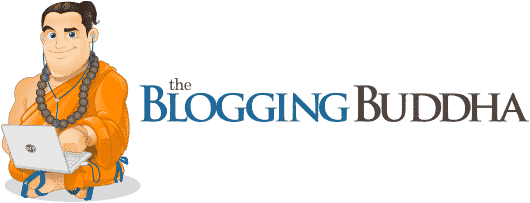Top Dev Tools for Serious WordPress Coders
Another year has passed marking the arrival of a brand new one, which can potentially be the perfect year for you to start using WordPress development tools.
Last year was a major year for fundamental shifts in the WordPress world with the emergence of Gutenberg.
To catch up customarily, Gutenberg is the newest way to edit or add rich content on your Word Press posts and comes packed with several exciting features like widgets, shortcodes, and custom fields.
2018 was a year that was embodied by the domination of Gutenberg, and will it continue to do so this year?
Let’s dissect what lies in store for the WordPress community, what are the upcoming changes that can create an impact by using WordPress dev tools in 2019, and how can we claim profound results for our business.
Our Review of The Most Useful WordPress Dev Tools for 2019
This question surfaces commonly in the mind of bloggers who are serious about driving high potential for their websites. How to use the best WordPress tools to their optimal advantage is a common theme amongst power users.
Here is a list of the top 10 WordPress development tools to watch out for in 2019.
1. Buddy Works
A simple WordPress development tool, Buddy Works offers a seamless integration when compared to many other CI/CD tools. Buddy Works is capable of integration with GutHub, GitLab, and Bitbucket and automated deployment with cloud sharing platforms such as Google Cloud, Amazon Web Services, and Microsoft Azure.
With an aim to make it easier for developers to automate their process, Buddy Works is one of the best WordPress dev tools since its launch In 2015.

Attractive features like a faster update time coupled with better UX make this WordPress plugin as a stand out among many development tools for WordPress.
2. Deployer
Hailed as one of the best-automated tools for developers, Deployer can save you from making errors and help you discover bugs on your website.

WordPress users can manage multiple projects at hand and get faster deployments by using WP-CLI to manage sites remotely.
Deployer is an open-source tool for PHP based deployment and is the ideal WordPress development tool for your website.
Modern applications on the web have evolved a great deal and use several dependencies:
Source code
Package management
File assets
Which makes it absolutely necessary for us to keep looking for the best deployment tool available.
3. Dimer
Dimer is the go-to development tool when it is about structured documentation for your post and ensuring that your final draft offers the best readability to your audience.

Dimer is a boon for new users who find it difficult to overcome challenges posed by compiler errors and finding the right theme or documentation.
Another remarkable feature of this WordPress plugin is the slick cloud editor, which helps the users maintain a free-flowing style of writing amidst a string of projects in the pipeline. Dimer also offers smooth integration with GitHub and makes it hassle-free for your viewers to switch between different languages on your website.
4. Draftium
Draftium is a sought-after WordPress prototyping tool that helps you structure your websites in a matter of a few minutes with more than 250 pre-built blocks and over 300 prototype templates.

This unique prototyping tool operates on a clean and basic UI, making it a lightweight and easy to use. Users can find many engaging templates that can be customized with an editing tool that can remove unwanted elements, blocks, and content for faster visualization.
Draftium allows you to streamline your blogging process and get your projects rolling in no time.
5. Parcel
Parcel is a fascinating WordPress plugin on our list of the best WordPress development tools to start using in 2019. Parcel works for you by acting as a bundler for web applications.

This key WordPress toolset offers complete support for HTML, CSS, and Java Scripts and is deemed as one of the fastest and reliable bundlers for web applications.
Parcel really smoothens your process by speeding up your startups and rebuilds by more than half as it is based on multi-core processing for the compilation of parallel codes.
6. Postman
One of the best WordPress tools to start using in 2019, Postman is an extremely useful and powerful plugin for API developers.

API development and testing is a time-consuming process, which makes Postman a lifesaver while setting up test environments. Also equipped with a monitoring tool, that picks up notifications triggered by any type of error during the integration module.
The Postman collection runner can effectively run automated tests within any CI/CD process. Regarded as a versatile tool by many, Postman is the one-stop solution to maintain an organized and customized workflow for your project.
7. Storybook
Storybook is the best tool to learn how to build UI components using Angular, React, or Vue javascript framework. A beginner can interactively create these components right from scratch, as this WordPress development tool offers informative content gathered from industry experts to make the building process a lot faster.

Inexperienced developers can easily compose working task boxes in less than two hours, which enables them to gradually build new components with the help of this toolset. Storybook is an easy tool to use as it integrates the perfectly balanced mix of basic and advanced features so that it’s simple for the user to quickly pick up and learn.
8. Telepresence
Primarily a debugging tool for Kubernetes services, Telepresence is one of the best reasons why you should start using debugging software.

Telepresence works by removing the build and deploy process container to speed up the Kubernetes development and debugging cycle. One of the essential dev tools to try this year.
Maintaining synchronized development environments would never have been so easy without Telepresence, as it provides an excellent development workflow by letting you run a Docker container anywhere locally.
9. Thrive Architect
Thrive Architect is a top-notch page/website building tool for WordPress and is loaded with exciting new features compared to its predecessor, the Thrive Content Builder.

You do not have to be a professional web developer or a designer to create engaging blog posts, product pages, homepage, and sales pages as these kinds of Word Press dev tools can make that happen for you in the most unimaginable way.
Thrive Architect is a robust WordPress toolset with drag and drop functionality which makes your business easy to manage and ameliorates the expenses on web designers.
10. VimRepress
Another ubiquitous development tool for WordPress, Vim is regarded as an essential text editing plugin to supercharge your blogging workflow.

The true power of Vim plugin is that it allows you to unite your own source that can gather all the dot file. Some other notable Vim plugins are:
Vim Branch Stack: Helps you to retrace the branching path of the current line of your code.
NERDTree: Another Vim plugin that makes it easy for you to display file tree view interactively on the side panel.
Into The Future With WordPress Development Tools
It is difficult to learn to code as online research does not yield enough information for you to become a skilled WordPress developer on your own.
WordPress development tools come into the picture for the same reason, as you can benefit a great deal from them while building your website or creating your blog posts.
There are more than 50,000 WordPress plugins to choose from, which might make it highly overwhelming for you to choose the right WordPress toolset to fit your requirements.
Using the development tools mentioned in this post can help your online business to grow by leaps and bounds in a short time.
We have made efforts to select the popular WordPress plugins that are reviewed highly by most beginners and also recommended by several blogging experts.
Making changes in a live environment can be really disastrous if you have not tested them beforehand with the help of debugging and testing tools.
Developing In Your Local Environment vs. In The Cloud
Many seasoned and experienced WordPress developers test on local or staging environments, which can either be within a local area network or hosted on live servers.
Local test environments have many advantages such they let you create several sites to be able to handle multiple projects at the same time. Some WordPress dev tools allow you to build independent compartmentalized test environments with different PHP working on them without facing any errors.
Also, you might not need to use all the development tools listed on this blog, as your requirements and the scope of the blogging project may vary from time to time.
WordPress requires you to build themes, install plugins, and web applications, which is made easier for you with the help of the tools mentioned. WordPress has turned into a lot more than simply about blogging, and it is a powerful space to manage your online business.
The web is flooded with plugins, tools, and trends, which can make an exhaustive list to go through when you are looking for a quick solution for your problem.
My Predictions about using WordPress dev tools in 2019
The digital movement has accelerated rapidly over the past few years, making WordPress at least ten times more popular and effective than other CMS packages available across the globe.
Most of these other software packages offer definitive solutions to resolve a specific set of problems, but WordPress thrives on creating an integrated platform that supports ease of use, security, and accessibility for the users.
The face of WordPress has completely transformed since it was launched in 2003, one and a half decades later WordPress can be barely recognized with so many tweaks and additions in place.
Security and WordPress Development Go Hand-in-Hand
The security of your website is not an uphill task, if you routinely take backups, and update the core themes and plugins.
As the number of WordPress users is forecasted to grow exponentially over the next few years, it is very likely that there will be many advances in security solutions for the website.
Automated AI tools to ensure correct download of themes and plugins are also expected to be introduced soon. Having said that, it is imperative to ensure the best practices at security like strong passwords, installation of SSL, and frequent renaming of admin accounts are followed regularly.
Future Direction of WordPress: Faster Development and More Competition
As revealed by the latest statistics, WordPress development applications are going to witness a swift rise in adoption as there will be greater need to whip up highly responsive and professional websites in hours, and not days in the near future.
Business will be demanded to build rich and world-class UI in record time or risk losing out to competition. In addition, the growing focus on improved user experience, new concepts of design, and better mobile responsiveness will lead the way for better and innovative WordPress tools over the next few years.
Blocks are poised to gain more importance over time, as they extend much beyond the screen to edit pages on your website.
The entry of advanced security tools will be focused on proactively keeping your website secure as various malware and security threats might make your content extremely vulnerable to phishing and traffic hijacking.
Consequentially, beginners and inexperienced users will be expected to have more fun and an easier time at creating rich content on the WordPress platform, while developers will be required to consistently reinvent and come up with new designs and interfaces to remain competitive in the WordPress universe.
FREE: 6-Day Mini Course
How to Build Your First Profitable Blog and Set Your Website up for Success From The Start!
100% Privacy. Guaranteed!