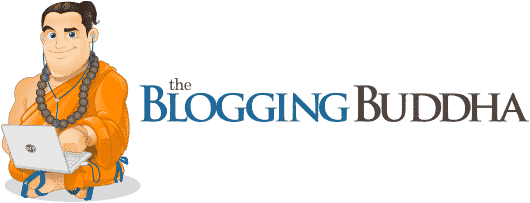If you thought blogging was reserved for those who know HTML, think again.
While blogs used to be the domain of tech wizards who were fluent in complex coding languages like HTML and CSS, today it’s easy to start a blog even if you don’t know what those acronyms stand for.
Thanks to a variety of outstanding content management systems (CMSs) like WordPress, the question of “How do you start a blog?” isn’t nearly as complex as it used to be.
Learn the Lingo: HTML, CSS, PHP, and More
Before we start talking about how you build a blog without these things, let’s first learn exactly what the heck they are.
Most websites in today’s world are comprised of three things: CSS, JavaScript, and HTML.
Here’s what you need to know about each:
- HTML: HTML stands for “Hypertext Markup Language” and it’s one of the main building blocks of the web. When you see coding on a page or website, HTML can be recognized by words that are surrounded by tags (symbols that look like these < >). These tags are used to create elements, which are then used to provide the structure of a page. All content on the web is enmeshed in HTML.
- CSS: CSS stands for “Cascading Style Sheets” and is a relatively new coding language that’s taken today’s web by storm. The main function of CSS is to make HTML more attractive and user-friendly. Pieces of CSS code known as selectors run through segments of HTML to identify which pieces of HTML need to be smoothed out and then CSS coding as a whole alters the look of the HTML, leading to a more streamlined website.
- JavaScript: JavaScript is a scripting language that allows web users to create interactive webpages. Any time you use a webpage that features smooth-scrolling (the Apple website is a fantastic example) or image galleries that use a Lightbox display style, you can be sure that JavaScript is present.
It’s important to note, however, that JavaScript is only one of many scripting languages people building websites use.
Other examples include PHP, Java, and Ruby, which are all employed for increasingly more difficult web building activities.
Code for People Who Don’t Know Code: WYSIWYG and CMS
If the list of coding and scripting acronyms above left your head spinning a bit, you can relax now.
While people use those languages to build websites all the time, you don’t need to know those things in order to create a blog you love.
Want to learn how to start a blog? Check out my step-by-step tutorial.
The only acronyms you need to know about are as follows:
- WYSIWYG: This stands for “What you see is what you get.” This acronym was first introduced around 1995 and was developed to help people who don’t know code build websites. With WYSIWYG platforms, people no longer had to know the complex code that was needed to change text color or add an image to a post. Instead, they could simply select an option from an easy drop-down menu. Many of today’s drag-and-drop DIY page builder plugins like Elementor use WYSIWYG.
- CMS: CMS stands for “Content Management System” and it’s the main reason that people who don’t know code are able to create beautiful websites and blogs in an instant. A CMS allows users to enter content and change the traits of a page without ever having to alter the page’s code.
WordPress is the most widely-used CMS in the world today, although other examples include Medium, Tumblr, and Blogger.
When you use a CMS like WordPress, you don’t need to worry about writing the code needed to add colors or pictures to your blog (this is what the platform’s thousands of themes are for) or to install special features.
It is also very easy to increase the functionality of your blog or website by utilizing WordPress plugins (this is easy to do with WordPress’s extensive library of plugins), you simply need to navigate the options WordPress offers and decide which are best for you!

Go ahead – wipe your brow!
I promise you that you don’t need to know much more than these two acronyms to build a beautiful blog.
Building a Blog Without Using Code
Here’s what you need to know to create an outstanding blog even if you’ve never heard of HTML before this post.
1. Hosting and domain are not one and the same
While the topic is confusing to many new bloggers, domain and hosting aren’t actually the same thing.
A domain is the address that tells visitors on your blog where to go (think of it much like a home or street address.)
Hosting, on the other hand, is the platform that stores all the data that makes up your website (think of it as a storage shed where you keep all of your things.)
Most of today’s web services, such as InMotion hosting, offer both of these things in one simple package.
Recommended Reading: Best WordPress Hosting: A Beginners Guide
The price you’ll pay for domain and hosting varies depending upon which service and package you choose. As a general rule, it’s fine to begin with a smaller package and upgrade as needed.
2. WordPress.org is the way to go
When you go to set up your blog on WordPress (check out my complete tutorial here), you’ll have the option of using the free WordPress.com platform or the self-hosted WordPress.org platform.
Recommend Reading: No Time? No Money? No Problem! Here’s How to Start a Blog with $0
While many bloggers start out on the .com option, it’s generally a better idea to begin on the .org platform. This allows you more control over your blog as a whole – including your themes, plugins, and content – and saves you from pricey and difficult transfers down the road.
This allows you more control over your blog as a whole – including your themes, plugins, and content – and saves you from pricey and difficult transfers down the road.
3. The more you blog, the better!
Once you’ve set up your blog, it’s time to start building your blogging empire.
While it’s up to you to decide what you write about and which topics you want to specialize in, one thing that’s important for all bloggers across the board is to develop a blogging schedule and stick to it.
Pro Tip: I recommend using an Editorial Calander there are many options available but I use and recommend CoSchedule.
This helps you pull in new readers, gives your existing readers something to look forward to, and helps you develop your skills as a blogger…and all without knowing a bit of code!
There you have it – it is possible to develop a great blog without knowing complex coding and scripting languages.
By using a simple platform like WordPress and taking advantage of all of plugins, themes, features, and functionality options the platform offers, you can have a beautiful blog in a matter of minutes.
Happy writing!
To learn more about how to build a website or to get WordPress tips that will help you succeed at blogging, check out my WordPress Academy.
Please let me know what you think on this article in the comments below.
Do you think you can build a beautiful website without having to know code by using a content management system or website builder like WordPress?