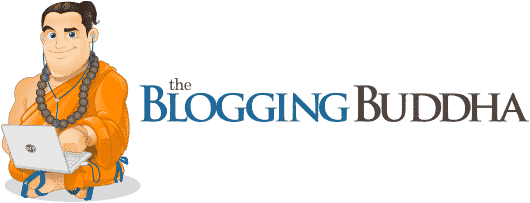6-Day Blog Profit Mini-Course
Are You Blogging for Fun or to Make Money?
If you’re answer is to make money then keep reading

Here’s How to Make Your Blog Profitable
The truth is most bloggers never see a single penny from their efforts. That even applies to bloggers who actively try to make money from their blogs.
However, you shouldn’t assume the same thing will happen to you.
Once you understand a little about why these bloggers can’t turn a profit, you can start to see how you can do things differently.
Why Aren’t Bloggers Making any Money from Their Blogs?
Many common, oft spoken pitfalls can cause a blogger to not make any money.
- A lack of content, engaging or otherwise
- A lack of tastefully placed ads
- A lack of a good relationship with Google
Now, while these things can help a blogger earn money, they’re not the reason bloggers aren’t earning money.
The real reason bloggers aren’t making any money is they’re not looking at the business aspect of running a blog.
Do you consider blogging a business?
Do you have a system or model in place to maximize the effectiveness of your blogging business?
If you don’t, then you’re either wasting time, or leaning on hope, which is no way to earn any money.
There’s a better way!

Are you Ready? Great. Let’s Get Started!

Step #1
Skip designing the Blog for Now... First,
Download The Niche Profit Algorithm
Before you even start the process of setting up a blog, you need to form a plan.
Remember, you’re starting a business. All businesses start with a plan. You must do things in the proper order if you want to see good results.
Find a niche!
Your blog will need to have a focus. Finding a niche represents that focus. Keep in mind your niche isn’t just some topic you will write about.
Your niche will represent your product. It’s what you’re marketing as a part of your blogging business.
Looking at your niche from a business standpoint will allow you to evaluate it and make sure it’s a viable niche to actually spend your time and efforts on.
You will turn that niche into a business concept you can then flesh out.
First, you will have to ascertain if it’s possible to do that.
Discover if your idea can be turned into a profitable business and Download the Niche Profit Algorithm for free.
Remember, you’re not going to start the process of blogging until you know you have a full business concept to move on.
To that end, you should download the Niche Profits Algorithm, instantly. It will open in a new window.
I recommend saving the PDF to your desktop and you can even print it.
This is a proven formula used by all of the top bloggers.
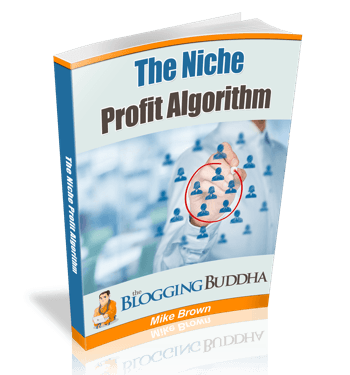
Find a Profitable Niche in 10 Minutes

FREE INSTANT DOWNLOAD!
Includes tested methods on finding a starving audience with burning problems for maximum profit, 5-step niching down method, secret-google money test to verify if your niche will absolutely make money.
Good, now let's take care of the basics

Step #2
Preparing the Basics Before You Begin
Hold on a little while longer, you’re almost there.
Now it’s time for some live testing.
You will need to gather the basic blogging tools to familiarize yourself with them, and give your niche a test run.
What you will need...
Don’t become blindsided by all the blogging tools, plugins, and other tools you see advertised online.
To start, you’ll only need four key things.
- A webhost where your blog will live
- A theme for your blogging platform that looks professional rather than flashy (learn more on this later).
- A page builder plugin like Elementor or Thrive Architect
- A host for your email mailing list like Drip or MailChimp
That’s all you need to get started.
With years of blogging experience, here are the tools I personally recommend to start a successful and most importantly, profitable blog. At the very least go ahead and get your blog platform installed and take a look at MailChimp so you can get more familiar with your email marketing platform.
Gather The Essentials
WordPress Web Hosting

InMotion Hosting
The WordPress website hosting that I use, it's who I trust, and who you can trust. EXCLUSIVE DISCOUNT: Just for my viewers, enjoy up to 47% off shared hosting plans.
Business Class Hosting
24/7/365 U.S Based Support
FREE Solid-State Drives
FREE WordPress Installed
FREE Automatic Data Backups
Phone & Live Chat Support
Proactive Security Monitoring
FREE Email Hosting
FREE Website Transfers
47% Discount + FREE Domain Registration
WordPress Page Builders
Both are amazing products but you only need one or the other. Choose one.

Elementor
A page builder that enables you to create high-end premium designs, without touching a line of code.

Thrive Architect
A page builder for marketers, filled with marketing elements and perfect for long form blog content writing.
WordPress Themes
The foundation of your website. You can only have one. My preference is Astra Theme.

Astra Theme
The fastest WordPress theme that is built to work with all page builders. It is also the theme that I use on this website.

Thrive Themes
Designed for conversions, and the perfect compliment to the Thrive suite of integrated products. Highly recommended.

GeneratePress
Fast and lightweight, with a long track record of reliability. Fantastic support from a passionate developer.
Email Marketing & Social Media
Choose one email marketing solution. I personally use Drip but MailChimp is FREE and very easy to use. Social Warefare is a social media plugin and the one I use and recommend for your social media plugin.

Drip
Email marketing platform for bloggers and marketers. Integrates with most lead capture plugins. Email Marketing that I personally use.

MailChimp
MailChimp integrates seamlessly with WordPress and works perfectly to create beautiful customized emails. And they have a FREE plan for beginners!

Social Warfare
The social linking plugins that I use, make it easy for people to share your content with others and gives you easy powerful configuration settings.
Of course, you may not immediately know what to do with these tools, but don’t worry about that just yet.

Tomorrow's Lesson (is an actual full blown course) - WordPress 101: Blog Orientation Course
My 20-Part video series where you learn step-by-step how to use your blog platform (WordPress). See you tomorrow!