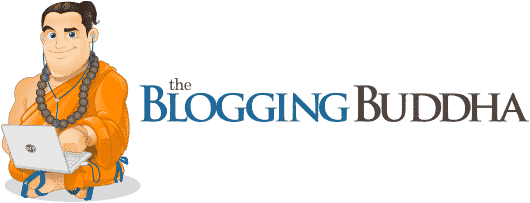One of the key benefits of WordPress is the ability to add themes and plugins with the click of a button.
That’s why there are thousands of themes and tens of thousands of plugins for you to use.
One of the companies that are leading the way when it comes to creating themes and plugins that get you more conversions and more results is Thrive Themes.
If CRO is something you are not concentrating on it should be. If you are just starting a blog and don’t already know Conversion Rate Optimization is defined by Wikipedia as:
In internet marketing, conversion optimization, or conversion rate optimization (CRO) is a system for increasing the percentage of visitors to a website that convert into customers,[1] or more generally, take any desired action on a webpage.[2] It is commonly referred to as CRO.
Neil Patel is considered one of the leaders in the industry on this subject he explains how you can exponentially increase your website profits 30%, 50%, and in some cases 200% by having a site that is well optimized for conversions which is exactly what Thrive Themes and their plugins are all about.
In this thrive themes review, we’ll dive deep into the power of Thrive Themes and its plugins like Thrive Leads and Thrive Architect.
So without further ado, let’s dig into this thrive themes review and see why I include theme as one of my essential resources to start a profitable blog.
What Is Thrive Themes?
Thrive Themes is a membership service started by Shane Melaugh. Shane found that there was a huge gap in the market. Most of the themes in the market, even premium ones, we’re focusing on the design, specifically, how good the design looks.

That may sound great, but in reality, prettiness does not always make you money.
He wanted to create themes with conversion in mind first and foremost. But that doesn’t mean that he neglected design. That’s what separates Thrive from its competitors.
After that, he started adding plugins to the mix to help people achieve more conversions and make higher revenues from their blogs.
In this thrive themes review, we’re going to discuss all the tools you get with the membership, but let’s start with the most important thing, the themes.
Thrive Themes WP Themes; Does It Really Convert Better?
When it comes to increasing your revenue, you have 2 options, increase website traffic, or increase conversion rate so you get more clients from the same amount of traffic.
Thrive Themes focuses on the latter. The question is how.
Answer: They create their design from the beginning, focusing on the user to provide them with the best experience without sacrificing the goal of getting more subscribers.

This means:
- Blazing fast designs
- Mobile optimized sites
- Conversion optimization elements
- Built-in features like built-in related posts and sharing tools that remove the need for adding more plugins.
- Focusing on the readability and user engagement. This is achieved by the font usage and the right design.
And they’ve added all these features to the training and tutorials available on the membership service, thus equipping you with the knowledge you need in order to have a design that puts the reader first. This means more conversions on your site.
Here are a few of the thrive themes available:
Rise
Rise – is perfect for affiliate marketers and people who sell their own products.
Price: From $49 or $19 a month for all Thrive Themes products.

Squared
Squared – bold design, great if you’re an agency or want to sell your own products.
Price: From $49 or $19 a month for all Thrive Themes products.

Pressive
Pressive – a great theme that focuses on typography as well as all the other content on the page.
Price: From $49 or $19 a month for all Thrive Themes products.

How can I get Thrive Themes?
You have 3 options:
- Buy a single license for the theme you need for $49.
- Get the theme for unlimited use on multiple sites for $67.
- Purchase the Thrive Themes Membership for $19/mo paid annually.
- If you want to use it on multiple WordPress sites that you own, then you need to purchase the Unlimited Personal License for $67/yr. You pay annually if you want continued support.
If you’re still thinking about which option to choose, read the rest of the post and you’ll know why the membership deal is a no-brainer.
Thrive Themes Knowledge Base, Support Forums, and Webinar Recordings
When you become a thrives themes customer you have unlimited access to a mountain of extremely helpful information.
If you are on the fence because you are afraid using their plugins or themes will be difficult and overly technical, don’t be. Thrive themes have created a very user-friendly suite of tools and they have a world-class support team that is available 24/7.
I’ve honestly never experienced a WordPress company or product that provides the amount of documentation as thrive themes offers.

You can easily search for solutions to issues that have been raised by others in their extensive Thrive Knowledge Base. Chances are if you have a question about something so do others.
The Support Forums are an excellent source of DIY information.
Thrive even offers tutorials on all of their products and publish webinar recordings on some of the most popular features and questions.
Did I mention they have a full-blown Thrive University and you can even sign up for free to see what it’s all about without needing to purchase a single thing?

Thrive Plugins
Now that we’ve talked about the thrive themes, let’s talk about the other aspect, the part I like the best :), the plugins.
Thrive Plugins is, in my opinion, the best set of marketing plugins on the market. I consider two of them to be a must for every blog; the others depend on how you’re using your site.
I find Thrive Plugins to be the best tools out there to do the specific job that they’re designed for. Whenever Thrive creates a new plugin, it always blows the competition out of the water.

As of right now, there are 7 plugins included with the membership:
- Thrive Architect: Have you ever wondered how you can optimize your post/page to look better without the need to hire a designer? You want to create tables? Create beautiful boxes? Beautiful buttons? Optimize the post while seeing it without the need for any coding experience? All of this can be done easily with the plugin. More on it below.
- Thrive Leads: If money is a priority, then Thrive Leads is for you because it’s a veritable money-making machine. It comes with different types of opt-in forms, different designs for every form type, different customizations for every option you need, A/B split testing, and more. There’s really nothing else out there that can compete with this. More on it below :)
- Thrive Headlines: Have you ever wondered which headline would help grab your readers attention and spent a lot of time trying to choose a headline because you don’t know which one to go with? There’s nothing better than testing them to have statistical data on which one is better. Don’t go waste time guessing anymore. Instant headline testing is as easy as clicking a few buttons and adding the headlines you want to test.
- Thrive Clever Widgets: Great way to display different widgets based on posts, pages, tags, categories, and advanced rules. It will help you display the right widget for the visitor at the right time. Can be great for selling affiliate products/your products.
- Thrive Ultimatum: The best plugin to help you increase your sales by applying urgency. You can create any type of urgency, one-time or evergreen.
- Thrive Ovation: Great way to collect testimonials and then add them to your landing pages or sales pages.
- Thrive Quiz Builder: If you want to use the power of quizzes to ramp up your lead generation efforts, look no further. You can build any type of quiz with a lot of customization.
As I said, these are all designed to increase conversions on your site.
But I think the 2 that need more attention are Thrive Architect and Thrive Leads. Let’s dive deeper into each of these plugins to make this thrive themes review more comprehensive.
Thrive Architect: Drag-And-Drop Page Builder
Thrive Architect – I’ve tried many page builders and this is by far the best one I’ve found to date. I can’t create a thrive themes review post and not talk about this plugin.
You can create pages from scratch, or use their templates, or upload a template, or you can build directly on your existing theme, which is what you would use if you were creating a new post.
You can use it to create all your landing pages. If you want more landing page styles, check out the Landing Factory. This alone can help you save more than the $70 you would need to pay for LeadPages every month to create landing pages.
And I still haven’t even mentioned the main feature, namely, editing a post to make it better.
Simply put, you can do virtually any customization imaginable to the text on the page. I’m talking about adding borders, changing margins, padding color, adding animation, and so on. I don’t think there’s anything you can’t do!
Let’s talk about a few of the other things you can do:
- Add click-to-tweet blocks
- Countdowns, evergreen and one-time.
- Add Disqus comments/FB comments
- Add a table of contents.
- Lead generation boxes, social shares, star ratings, progress bars, styled lists, tables, and so on.
I’m barely scratching the surface of what you can do. When you add any of these elements, you can customize everything down to the smallest detail.
Here’s an image of some of the things you can add.

Did I mention that all of the elements are mobile-responsive? And you can add animation to any element to make it fit any style.
As I said, you can edit anything on the page to suit your needs. I’m sure you’ll find things you never would have thought of.
And don’t forget about the different landing pages you can create.
Thrive Leads: Collect More Emails From the Same Amount of Visitors
The second plugin I want to emphasize more is Thrive Leads.
This was actually the first Thrive product I used. It was what ended up making me want to test the whole Thrive thing.
This tool helps you create any type of opt-in offer you want.
Here’s an example of the forms you can create.

You can also customize the forms to appear on specific posts/pages/categories/tags. You can also make them not appear on posts with specific tags and so forth. You can also make them appear or not appear on mobile.

You can also A/b test everything.
See the analytics of which forms generated the most subscribers.
You also have triggering options based on % of page scrolled, or time on the page, or you can add smart exits so that it appears when they are about to exit the site. This could get you more leads before they bounce and never come back.
HubSpot achieved a 192% higher clickthrough rate, and 27% more submissions than a regular CTA at the bottom of a blog post by using a slide-in-box.
I wish I had more time on this post to mention all the different form designs you can use for every form type with all the customizations you can do, but this post is already starting to get a bit long. And of course, there are 22 types of automation to help catch the eye of the reader.
I freakin’ love this plugin. Since I started using it, I’ve been an avid Thrive fan.
How to Get the Thrive Plugins
Now, that we’ve talked about the plugins, the question is how to get them.
- You can purchase them individually for $67 for a single license and 1 year of support
- $97 for 5 licenses
- $147 for 15 licenses
- Or get them all with the themes included in the thrive membership for $19/month paid annually
This is the average price. Some plugins cost more.
Is the Thrive Themes Membership Worth It?
Thrive Themes Membership – when you first think about it, paying $228 for Themes seems like a lot.
But what you’re getting is unlimited licenses to multiple themes and 7 plugins to use on multiple sites.
If you purchase every plugin individually, you will pay that price many times over.
With the membership, you also get free access to all upcoming themes and plugins. I particularly enjoy and find extreme value in Thrive University where you can access a ton of high-quality video courses teaching you how to use thrive themes and plugins.

If you just want one theme, then buy it and don’t get the membership. But if you need to use a plugin or two, then it’s worth it to purchase the membership.
A very effective Theme & Plugin stack that I recommend to people interested in creating a profitable blog is buying a StudioPress theme and utilizing thrive plugins it’s a killer combo if you ask me.
Here’s a link to check out the membership and all the benefits that come with it.
Thrive Themes Review Verdict
Thrive Themes has a prime focus and that is conversion, which should be your main focus.
And they deliver when it comes to conversion. You have themes and plugins to help you increase your conversions and get more ROI for the same effort you’re already making.
It’s really worth it to optimize your ROI now instead of just trying to increase the number of visits to your blog.
And because of all the support and tutorials, you can’t go wrong when using Thrive products.
Do you have any experience with their products? What do you think about this thrive themes review? Make sure to share them below :)