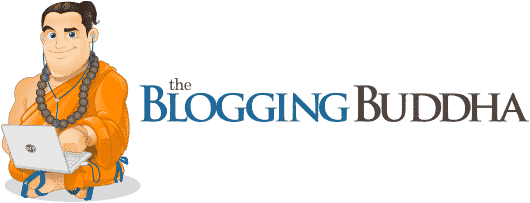SiteGround vs WP Engine – One of the very first things you’ll need to cross off your list before launching a WordPress website is selecting a suitable hosting provider.
The good news is that there are a number of reliable candidates to choose from but some are better than others (such as SiteGround or WP Engine) each offering services optimized for WordPress websites.
The difficult part, however, is evaluating your current hosting needs and finding a provider that’s right for you.
With this in mind, we’ll compare and contrast two of the industry’s leading hosting providers – SiteGound and WP Engine – and systematically help you determine which is the best WordPress hosting provider for your needs.
Hopefully, by the time you’re done reading this comparison of SiteGround vs WP Engine, you’ll have a clear understanding of what you can expect from each host and be able to decide which one is right for you.
Quick Navigation Links:
- SiteGround Hosting for WordPress Websites
- WP Engine Hosting for WordPress Websites
- What Makes a Hosting Provider Great for WordPress Websites?
- SiteGround vs WP Engine: Which Is Better for Your WordPress Hosting Needs?
- Some Notable SiteGround vs WP Engine Details
- SiteGround vs WP Engine: Which Hosting Provider Should You Go For?
Let’s get started!
SiteGround Hosting for WordPress Websites

Headquartered in Bulgaria, SiteGround has been around since 2004 and offers both standard hosting packages and managed WordPress solutions.
SiteGround is best known for their low-priced hosting plans, blazing fast response times, and exceptional customer support.
“Engineered for speed, built for security, crafted for WordPress.”

SiteGround offers three WordPress-focused hosting plans in addition to several other high-performance options.
For the purpose of this comparison piece, we’ll discuss their most feature-rich plan, GoGeek.
Here’s a quick look at what it offers:
| SiteGround’s GoGeek Plan | |
|---|---|
| Cost | $29.95/month $11.95/month (billed annually) |
| Space | 30 GB |
| Bandwidth | 100,000 visits monthly |
| Sites | Unlimited |
| SSL | Automated SSL certificates |
WP Engine Hosting for WordPress Websites
Unlike SiteGround, WP Engine has raised a massive amount of money from investors since their inception.
In 2014 they raised a whopping $15,000,000 and then a staggering $23,000,000 in 2015.
Year to date they have raised over 40 million making them one of the leading managed WordPress hosts.

Founded in 2010, WP Engine is a managed WordPress hosting provider that has become a popular choice for users with larger websites because of its high-end service, one of a kind security features, and ability to scale.
“Sophisticated WordPress hosting that fits your needs.”
WP Engine offers three managed WordPress hosting plans Personal, Professional, and Business in addition to a Premium and Enterprise-Grade plan.

For this comparison piece, we’ll evaluate WP Engine’s entry-level Personal plan.
Here’s what you can expect to get from it:
| WP Engine’s Personal Plan | |
|---|---|
| Cost | $29/month |
| Space | 10 GB |
| Bandwidth | 25,000 visits monthly |
| Sites | 1 |
| SSL | Automated SSL certificates |
What Makes a Hosting Provider Great for WordPress Websites?
As the hosting market continues to grow it becomes increasingly difficult for the average user to keep up with the latest available features on offer and make sure they’re getting exactly what they need for their website.
And since you’ve decided to start a website with the WordPress CMS, your ideal hosting provider should at least offer some sort of WordPress-optimized hosting.
There are a growing number of WordPress hosting companies popping up all over the world Canadian WordPress hosting providers and WordPress specific WP host can be found in Europe, United States, Australia and many other regions of the world.
WordPress Specific Technology
What this means is that you’ll get some additional features that standard hosting packages don’t offer such as WordPress-optimized servers, built-in tools that make it easier to manage your site, and a support team that’s well-versed with the popular CMS.
This advanced CMS specific technology stack allows WordPress users to run high-performing robust plugins and themes.
And for this reason, it’s important that you have a crystal clear understanding of the bare minimum that you should expect from a decent hosting provider from the get-go.
Hosting Features Offered by Both WP Engine and SiteGround
These are features that you should, under no circumstances whatsoever, compromise on.
Our evaluation of SiteGround vs WP Engine will be based on the following criteria:
- WordPress Installation/Onboarding. If you’ve ever signed up for a standard hosting plan then you probably already know that once the checkout process is complete, you’re left to install a CMS on your domain all by yourself. WordPress-specific hosting solutions will almost always pre-install the WordPress CMS to your domain during checkout so you can get your site up and running without delay.
- Performance, Uptime, and Caching. Between Google taking your site’s loading time into account in its ranking algorithm and your audience expecting your web pages to load in under two seconds, you’re left with little choice but to make sure your site is optimized for speed in every possible way.
- Automated Website Backups. If your site ever gets hacked you’ll need to restore a backup of it as quickly as possible.
- WordPress-Specific Features. As WordPress continues to grow, its specific requirements keep changing and not every hosting provider out there can support it. As of this writing, the WordPress CMS requires your host to be running PHP 7 (or greater), MySQL v.5.6 (or greater), and offer support for HTTPS in order to avoid security pitfalls.
- Data Centers. The closer your hosting server physically is to your site’s audience, the faster your site will load for them. Hosting providers that have several data centers often help you decide which one will work best for your site and visitors.
- Customer Service and Support Channels. Having an amazing customer support team that’s available around the clock and knowledgeable about WordPress-related issues will save you from having to figure technical mumbo jumbo out on your own in case things take a turn for the worse.
Though there are many other criteria that you can take into account when evaluating a hosting provider for WordPress websites specifically, I’ve decided to draw the line at the above-mentioned criterion and use that as a litmus test to see how both hosting providers – SiteGround vs WP Engine – measure up.
So, which hosting provider is better for your WordPress hosting needs and why?
Should you go with SiteGround or WP Engine?
SiteGround vs WP Engine: Which Is Better for Your WordPress Hosting Needs?
In the next section, I’ll attempt to answer these two questions by comparing and contrasting both options and help you decide which one you should go for.
By now you should have a fair understanding of what to look for in a hosting provider that offers packages optimized specifically for WordPress websites.
Bearing that in mind, let’s go a little deeper and see what features each hosting provider offers in their WordPress-optimized plans so it’s easier for you to decide which one is right for you: SiteGround or WP Engine.
WordPress Installation/Onboarding SiteGround vs WP Engine
If you’re not particularly technically inclined then you should go for the hosting provider that takes most of the heavy-lifting out of installing and setting up the WordPress CMS on your domain.
SiteGround

SiteGround’s checkout process is simple, straightforward, and incredibly user-friendly.
You won’t be tricked into opting in for additional features with hidden costs. If you read all of the options carefully you should be good to go with the price tag that’s advertised on the site’s homepage.
What’s more is that free WordPress installation is included in SiteGround’s Essential WordPress Features set (offered with each of the three shared hosting plans) which means that you won’t have to worry about following the WordPress.org famous 5-minute installation guide.
SiteGround offers its customers one free site migration that is carried out by their support team. You can expect the migration process to be complete in a few hours with no anticipated downtime.
WP Engine
WP Engine offers fully managed WordPress hosting plans so you can rest assured that their helpful customer service representatives along with their automated setup will install and set up the WordPress CMS for you.

And if your website was previously hosted by a different hosting provider, you can migrate your site to their platform in minutes and free of charge using their free Automated Migration plugin.
And if you encounter any problems during migration then you can simply reach out to the support team.

Performance, Uptime, and Caching
As I briefly mentioned before, WordPress has its own set of requirements that differ from any other website. And this is exactly why a WordPress site needs to be hosted on a server that’s optimized for those requirements.
For an in-depth look at how SiteGround and WP Engine performed in benchmark testing and stress testing, head over to Best WordPress Hosting: A Beginner’s Guide in which I share results of real tests that were conducted with strict standardization on both Pingdom and LoadImpact.
SiteGround
SiteGround promises superior WordPress performance and it delivers! Their entire hosting platform is founded on the latest SSD hardware and custom caching tool, SuperCacher.
And if that’s not enough, you also get a free content delivery network (CDN) to speed up your site even further.

As far as site uptime is concerned, SiteGround has the technology in place to guarantee 99.9% uptime.
SiteGround even offers a free WordPress plugin they call the SG Optimizer which allows you to make configuration changes to their SuperCacher technology.
WP Engine
Everything from the hardware (servers) to the software (operating system) over at WP Engine is tweaked to ensure optimal performance for WordPress websites. As a result, your WordPress website will run fast and play smooth.
In addition to blazing fast speeds, WP Engine plans also include their custom EverCache technology that’s designed specifically to run with WordPress and the company’s hosting servers.
According to the WP Engine Blog, since [EverCache] works server side it outperforms plugins and doesn’t slow down your site.
Automated Website Backups Offered by SiteGround and WP Engine
While there are a number of high-quality backup plugins available for WordPress, going for automated website backups offered by your hosting provider has its own benefits.
A server-side solution provided by your web host has access to data that tells it when the best time is to take incremental backups. It can also take differential backups based on when you make changes to your site.
SiteGround
SiteGround’s GoGeek plan includes an automated backup restore tool that gives you immediate access to a dashboard that contains 30 backups of your website.
The tool takes a backup of your website every day and stores them for up to a month. And if you’re not particularly tech-savvy, you can always go for the unlimited, professional restores that are done by SiteGround’s support team free of charge.
WP Engine
WP Engine takes automated backups of your website every night and gives you the option to take manual backups, as well, directly from the user portal.
The backups contain your site’s core files, themes/plugins, database, and most (but not all) of your uploads.
Your site’s backups are stored in geographically separate locations from where your site is hosted so you can rest assured you’ll always have a backup to restore.
WordPress-Specific Features Offered by SiteGround and WPengine
WordPress-specific features are going to make it infinitely easier for you to deal with the maintenance bits that go into managing WordPress websites.
If you’re a developer, then you might even end up leveraging these tools to automate maintenance processes on your site or manage multiple sites at once.
SiteGround

SiteGround’s WordPress-focused plans come with a bunch of useful tools right out of the box.
These include the 1-click installer, auto-updates, and WP-CLI options.
With the GoGeek plan, you’ll also get access to SiteGround’s custom SuperCacher technology, WordPress staging, and Git pre-installed on your hosting server.
SiteGround’s WordPress staging feature enables users to create a copy of their live website in a staging environment for testing purposes.
Once you’re done with the tests, you can push the code/design changes you’ve made to your production site. And on top of this, you have the complete WordPress-optimized hardware and software package that’s designed to make sure your site loads super-fast.
WP Engine

WP Engine has its own unique development interface that has all the WordPress-specific tools you could need built right into it.
These include one-click staging, Git Push, options to manage automatic and on-demand backups, configure SSL, page performance tests, transferrable installs, and much more.
WP Engine’s one-click staging feature creates an independent clone of your production site and allows you to test out themes, plugins, and custom code.
Once you’re done, you can copy the staging site back to the production site.
The dashboard itself is intuitive and very easy to navigate through. In addition to this, it lets you monitor your site’s traffic metrics (such as visits, bandwidth, and storage) at a glance.
Data Centers
Leveraging reduced round-trip latency for your site’s visitors will help you deliver a better user experience. In addition to this, you’ll also be able to improve your site’s SEO and potentially increase conversions.
SiteGround
As of this writing, SiteGround has five data centers that customers on their GoGeek plan can choose from.
These data centers are located in Chicago, London, Amsterdam, Milan, and Singapore.
In addition to this, they also help you decide which data center is best suited for you based on your location and allow you to run speed tests by running IP traces.
WP Engine
WP Engine has 17 different data centers located in 7 different countries across the globe including the United States, United Kingdom, Canada, Ireland, Belgium, Tokyo, and Taiwan.
The data centers you can choose from depend on which plan you’re on.
For instance, customers on the Personal plan can choose from the pool of data centers located in the United States, United Kingdom, Belgium, or Taiwan.
Customer Service and Support Channels
One of the biggest mistakes you can make when evaluating hosting providers is overlooking their customer support department.
Before you settle for a provider, you need to know exactly how you’ll be contacting them if something does go wrong with your site and how long you’ll have to wait till you get a reply.
SiteGround

SiteGround’s customer support team has a working knowledge of WordPress and is available 24/7 to help you out with any sort of problem you may run into.
The company offers live chat, phone, ticketing, and email support to all of their customers.
SiteGround Priority Support
Support requests initiated by customers on the GoGeek and GrowBig plans are given priority status. I can say from my own personal experience that I’ve never had to wait more than a few minutes to get in touch with a customer support representative via live chat.
In addition to their amazing support team, SiteGround also has a rich collection of tutorials, setup wizards, and a knowledge base in place that can be accessed directly from their homepage for users who prefer to take matters into their own hands in case they have any questions or problems.
WP Engine

WP Engine’s award-winning support team is available 24/7/365 to make sure you can always reach someone if you have any questions.
The company advertises live chat support channel to customers signed up with their Personal plan while those on the Professional plan can contact the support team via phone support.
WP Engine offers ticket support to customers on the Enterprise only but this is according to their marketing material.
The Truth About WPengine Support
I’ve been hosting sites with them for over three years on their most basic plan, the Personal plan.
WP Engine offers the same level of support despite the plan you sign up for. You will get phone support, email support, and live chat support will of their plans including the entry-level Personal plan.
And for those of you who like to try and figure things out on your own before talking to a support team representative, you can search through WP Engine’s FAQs section or their knowledge base.

Notable SiteGround vs WP Engine Details
Here are some additional, notable details about SiteGround’s GoGeek plan and WP Engine’s Personal plan that you should also take into account:
| SiteGround | WP Engine | |
|---|---|---|
| Caching Technology | SuperCacher | EverCache |
| Content Deliver Network (CDN) | CloudFlare CDN (Free) |
CDN Access ($19.95/month) |
| PHP Version | PHP 5.3/7.1 | PHP 5.6/7.1 |
| Online Server File Manager | ✓ | × |
| HTTP/2.0 | ✓ | ✓ |
| SFTP Access | ✓ | ✓ |
| Database Access (via phpMyAdmin) | ✓ | ✓ |
| Plugin Restrictions | None | List of Disallowed Plugins |
| Security Measures | Malware scanning DDoS scanning |
Malware scanning DDoS scanning Limits login attempts Disallowed plugins Logically separate backups |
| Post-Hack Recovery Measures | × | ✓ |
| Email Service | ✓ (Details) |
× |
SiteGround vs WP Engine: Which Hosting Provider Should You Go For?
So, which is better – SiteGround or WP Engine?
If you are looking for managed WordPress hosting services on a budget and don’t mind being billed annually, SiteGround is your best bet. You’ll get access to everything you could need to run your website smoothly without having to worry about breaking the bank.
However, if you don’t have enough time to invest into site maintenance and would rather go for a fully-managed WordPress hosting provider that delivers incredibly fast page loading times through custom-built technologies then WP Engine is the way to go.
If you’re not particularly tech savvy and think you might need priority support from your hosting company then you’re better off going with SiteGround. SiteGround offers more support channels and has a reputation for providing excellent customer support.
And, finally, if you’re looking for a WordPress hosting solution that will scale with your growing online business then you’ll most certainly want to go with WP Engine.
Of course, the hosting solution you end up going with is will come down to your budget, your understanding of WordPress, and the features that you’re looking for.
Conclusion
Finding a suitable hosting provider that checks all the boxes for your WordPress site’s hosting needs doesn’t have to be difficult.
The question you should be asking isn’t Which is better: SiteGround vs WP Engine? It’s Which one is better for you?
We evaluated SiteGround vs WP Engine against our evaluation criteria to help you determine which provider is best suited for your WordPress hosting needs.
Hopefully, you’re in a good position now to make an informed decision and take action.
When it comes down to SiteGround vs WP Engine, which hosting provider are you leaning towards to host your WordPress website?
I’d love to hear from you so let me know by commenting below!