Once you’ve installed WordPress and gotten started on building and maintaining your blog, it’s time to start thinking about how you can make your blog better.
Hopefully, you have already found a premium WordPress web hosting provider. The speed of your site is critical and Google takes the performance of your website into account within their ranking algorithm.
While there are many approaches to making your blog better, from creating more content to improving your blog’s overall design, one of the best and easiest ways to give your blog a boost is through plugins.
Plugins are simple, easy-to-install free or paid tools that improve the functionality of your WordPress site.
As you know by now, one of the main benefits of WordPress is that the platform offers thousands of free plugins for literally every purpose – from embedding social media feeds to allowing users to subscribe to your email lists.
Want to learn how to start a blog? Check out my step-by-step tutorial.
WordPress also offers a huge number of plugins that are specifically focused on improving your blog’s SEO. These plugins can help you get indexed by Google, draw more followers, and expand your presence on the web.
To give your blog the SEO boost it needs, consider installing the following SEO-focused plugins.
The Six Best SEO Plugins for WordPress Beginners
Below you will find six of the most widely regarded plugins to help make the technical aspects of SEO for your blog easier.
1. WordPress SEO by Yoast
Widely regarded as the #1 SEO plugin for WordPress, SEO by Yoast is easy to install, simple to use, and hugely effective.
The main purpose of this plugin is to help WordPress bloggers focus on keywords while writing content.
This can help your blog content rank more prominently in Google’s search engine results pages (SERPs), which makes it easier for potential readers to find.
In addition to helping you target keywords, Yoast SEO also offers snippets of what your text will look like on the web, which is great for users who still need a bit of help getting the length of their titles and meta descriptions down pat.
Finally, the plugin offers page analysis functions that check things like alt tags for images and whether or not keywords are present in all meta tags.
While the Yoast team doesn’t offer support for the plugin through WordPress’s extensive forums, it’s easy to get ahold of someone by sending an email to Yoast itself.
For the more technical-minded, another alternative to the Yoast SEO Plugin is the All in One SEO Pack. This detailed comparison of Yoast SEO and All In One is worth checking out to see which of the two is right for you.
Bonus Recommendation: Google Analytics by Yoast. Google Analytics is the de -facto standard for measuring your sites visitors. Google Analytics by Yoast makes it super easy to get Google Analytics hooked up to your website or blog.
A complete one-stop-shop for SEO, Yoast SEO is a fantastic SEO plugin for everyone from beginning to professional bloggers.
2. RB Internal Links
While RB Internal Links isn’t as well-known as Yoast and similar SEO plugins, it’s a helpful tool for any WordPress user.
RB Internal Links is great for – you guessed it – internal linking.
The plugin works by using your blog’s post ID (rather than URLs) to structure internal links. This prevents your linking strategy from falling apart if you decide you want to change the URL of a page or post.
By dramatically decreasing the risk that your page will display 404 (page not found) codes if you decide to make any changes, this plugin can go a long way toward boosting your SEO and ensuring a positive user experience for your readers.
3. WP Rocket
Any blog or website that wants to rank well today needs to ensure that it performs well on mobile platforms, like tablets and cellular phones.
Unfortunately, things like slow load times and poorly optimized ad content can easily ruin your site’s mobile performance.
When you use WP Rocket, however, these things aren’t a problem.
WP Rocket is a paid WordPress plugin that can help shorten site load times, improve your site’s page caching functionality, and improve your site’s overall speed by offering images on request – images that load only as your viewer scrolls down your page – which has the potential to help your site provide a better user experience on a daily basis.
Bonus Recommendation: Below are the two most popular WordPress caching plugins that will help speed up your website for SEO purposes. Both are completely Free!

4. LinkPatrol
Links are one of the most important aspects of great SEO and LinkPatrol is a premium plugin that can help you build a better linking strategy.
In addition to dozens of other things, LinkPatrol allows users to monitor the outgoing links they’ve placed around their site to see which ones are driving traffic to other pages and which ones are lying dormant.
Additionally, it can help users gain the resources to know which of their links needs to be cleaned up or done away with entirely.
While this is a paid tool, it’s a true must-have for the blogger who wants to make the most of links.

5. Broken Link Checker
You know the importance of providing high-quality links in your writing, but what happens if, after you’ve published a blog post, one of the sites you’ve linked to goes down?
Broken links are frustrating for users and, if you have enough of them around your site, it can easily drive users away, lowering your Google ranking and harming your site’s overall SEO.
This is where Broken Link Checker comes in.
Broken Link Checker is a WordPress plugin that regularly scans your site for broken links and then fixes them.
Free, effective, and helpful, this plugin is ideal for anyone who uses lots of links in their writing and wants to ensure they’re all functioning correctly.
6. SEO Ultimate
Like Yoast SEO, SEO Ultimate is an all-in-one SEO plugin that can help WordPress users be sure that they’re not inadvertently making mistakes that can damage their SEO.
This plugin offers dozens of features, including easy meta description editing, anchor text tools that can help you improve your linking strategy, monitoring for 4040 codes, a simple code inserter, an easy permalink editor and much, much more.
Available in both free and paid versions, this simple SEO tool is a fantastic go-to for improving your blog on all fronts.

Conclusion
While there are hundreds of SEO-specific WordPress plugins available on the platform, these six offer a variety of beginner-friendly functions that will help you improve your site today.
From monitoring your posts and pages for broken links to helping you target keywords and create the best possible meta descriptions, these plugins make SEO easy – even if you’ve never dabbled in it until now.
Regardless of whether you’re blogging for fun or hoping to turn your blog into a formidable e-commerce site, these plugins can help you improve your content, gain followers, rank in Google, and get noticed online.
Let me know if you have experience with any of these plugins and what you think about this list in the comments section below.
If you need help learning how to build a website with WordPress or installing plugins, check out my homepage for the basics, or my WordPress Academy, today I offer high-quality videos teaching you exactly how to use WordPress to build your website.
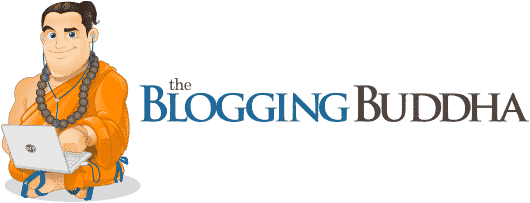
Thanks for gear collection of SEO plugins it was really a great collection.Am currently using SEO post content links wpdam. but don’t know if its possible to use more than one SEO plugins on one website.