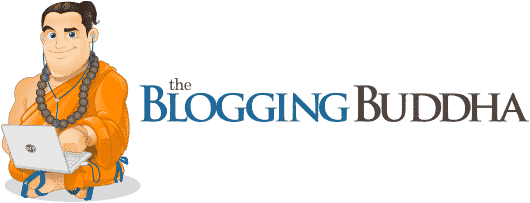When it comes to starting a blog, we need to first ask the question who should start a blog. There are a few different categories that you might fit into based on what you want to do with your blog.
Blogging can be a hobby, a way to earn some extra money for nights out, or a full-time job for some.
So, who should start a blog? The answer is everyone!
But depending on what you want to get out of blogging, you should ask yourself…
what type of blog you want to start. Below, I’ve listed five main types of bloggers, which I highly recommend you read about before you decide to start blogging online.
If you are still a newbie to this whole blogging thing don’t worry, you can learn all bout what blogging is is my Brief History of Blogging posts.
After you’ve made your decision, don’t forget to head over to my tutorial on How to create a Blog or website and install WordPress.
5 Different Types of Bloggers — Which One Are You?
1. The Casual Blogger
If you’re interested in sharing your thoughts and ideas about a particular subject (such as entertainment, food, politics, sports, cars, traveling, fashion, pets, etc.) and are just looking for a way to connect with readers, then you might be “The Casual Blogger.”
This type of blogger is usually less focused on making money from their blog and more focused on creating an outlet to share their opinions on things they’re passionate about.
This generally means not having a definitive posting schedule and taking a more laid back approach to your blog. If you think this is you here’s 101 blog post ideas to get you started.
However, if you decide that you really love blogging and want to get more serious about it, you can always commit more time to it and begin taking steps to start making some income from your blog.
2. Social Media Enthusiast
Social Media has become a huge part of our lives. Just about everyone is now using one of the many social networking/ social media platforms to share content.
Here are six off the most popular social media platforms that people are using to connect with one another today:
If you are already using any of these social media channels to share content with friends, family and the world, I recommend you take the next step and associate a WordPress blog with your social media channel.
Want to learn how to start a blog? Check out my step-by-step tutorial.
YouTube and Instagram have become excellent platforms to advertise your products or services on and once people become aware of you social media channel you will need a way to provide them with the service you are promoting.
All of the most popular artists, actors, singers and professionals have a WordPress blog associated with their social media channels as a way of engaging their audience on a deeper level.
3. The Reviewer
If you want to write about your likes and dislikes of products you use, then you might be “The Reviewer.”
Review blogs are a great way to earn money from blogging, because people who are interested in the products you’re reviewing will be able to click links to buy them (called affiliate links) and you’ll receive a commission for sending those people to the product seller’s website. This is called affiliate marketing.
Later, I’ll teach you all about affiliate marketing and how you can use it to make a great living blogging from home.
There are tons of ways to make money with your blog, including banner ads, creating and selling your own products, having your readers complete a specific action (called CPA) such as submitting their zip code or completing a download, email marketing to your newsletter subscribers, and more.
In other posts I explain all of these methods further, so you can decide which one is the best for monetizing your blog.
4. The Entrepreneur
If you’re interested in turning your blog into an online store where you’ll sell physical or digital products, you fit perfectly into the “Entrepreneur” category.
Online stores are a great way to make money by selling hand-made jewelry, clothing, graphics, toys, collectibles, and digital items like artwork and graphic elements.
They’re also great for retail store owners who want to transition into an online space.
For this type of blog-turned-store, you’ll need a little plugin called WooCommerce. This handy WordPress plugin allows you to easily create an online store and offers a variety of useful features. With WooCommerce, you’ll be able to accept multiple payment methods, add categories for your items, write product descriptions, create coupons, keep an inventory, track sales, and tons more.
For a step-by-step guide on WooCommerce, check out my complete tutorial here. In this tutorial, I cover everything you need to know prior to setting up WooCommerce in a way that’s easy to understand.
5. The Retailer
If you own a physical retail store, I’ll show you how you can get your business on Google for free with Google My Business and start connecting directly with your customers. But first you will need to get your blog setup with a hosting account.
By leveraging the power of Google My Business, you’ll be able to create a stronger web presence for your brand with a variety of awesome features. Most importantly, you’ll display the correct business information to customers and potential customers, which can be changed whenever you need and updates in real-time.
GMB automatically lists you on Google Maps, so customers can easily access directions to your place of business right from Google search or Maps, itself. And with in-depth analytics, you’ll be able to see how people find your business.
You’ll also be able to display reviews under your business search results via Google+ and easily respond to that feedback. Want to give customers an important business update? You can post updates directly to your Google+ page. You can also connect with customers face-to-face through Google Hangouts.
Best of all, you’ll be found by customers using any type of device.
I really can’t say enough good things about Google My Business and how it can help you get found and establish meaningful customer relationships.
If you have a retail business and don’t yet have an online store, I highly recommend creating one.
It’s very easy to follow and you don’t have to hire a website developer or anything like that. You can do it all, yourself!

What Will You Learn on TheBloggingBuddha?
I created TheBloggingBuddha for anyone looking to start blogging online, either casually or as a way to earn some extra money writing about their hobbies or passions. Blogging is a great way to share your thoughts with people around the world and it’s surprisingly easy to do. Best of all, you can start blogging immediately (with no technical knowledge at all), which I’ll show you how to do.
Throughout the site, you’ll find easy-to-follow instructions with pictures and video that take you through the process of creating a blog for the first time. You’ll learn how to post your first blog, activate your first WordPress theme, and tons more. I’ve also created several web hosting comparisons for people interested in finding a quality web hosting provider.
Rather than using a free blogging site that gives you little control (like Blogger or Tumblr), I’ll be teaching you about self-hosted on WordPress.
I’ll also give you an in-depth explanation about hosting, why you need it for starting a blog, and tell you about my top WordPress hosting provider choices.
A little later, I’ll talk about Google Work Apps and get into all the great benefits it can provide you with, as well as touch on how applications like Google Drive, Google Forms and Google Hangouts can give you a major advantage in your blogging adventures.
When you join my free newsletter, you’ll get tips straight to your inbox about WordPress basics and the hottest new plugins that can increase your blog functionality and really take it to the next level. You’ll also learn about the most popular WordPress themes and receive weekly emails with the latest trends.
After reading following my step-by-step guide you’ll be provided with ongoing support from me via email to ensure your blog is a success. Whether you have questions about installing WordPress, activating a theme, installing a plugin, or anything else, I am always ready to help.
To give you the very best chance at succeeding, I’ve come up with a special guarantee — just for reading my guide on how to create a blog.

Starting a Blog: Harnessing the Power of Google Apps
One service I recommend to anyone working online wither its blogging or some other online venture is Google Work Apps. Google Apps and WordPress are really two peas in a pod and by utilizing the two platforms together you can turn your one man show into a thriving success.
Google Apps is a cloud-based productivity suite that includes Gmail for professional email, Drive for online storage, Hangouts for video meetings, Calendar for scheduling and Docs for editing documents and spreadsheets.
I especially like how easy it is to get things done and work with others from anywhere in the world, using any device I choose. Because it’s free, I’ve also found Apps to be a highly cost-effective alternative to other expensive cloud-based storage services, word processors and video meeting software.
With Google Apps, I focus less on IT and more on what I love to do. I hope you can benefit as well.
Most hosting providers are now including easy Google Work Apps setup.
Once you are done reading this blog just follow the get started guide and you will be on your way to harnessing the power of Google.
Here are just a few of the benefits you’ll get from using Google Apps:
Free Custom Email Addresses.
A custom email address is key to continue building your brand and it’s included when you setup your Gmail business account with Google Work Apps.
Your hosting company will typically provide email hosting but Ideally I recommend you host your email with Google this is a fail-safe method to ensure your email is always up and running even if something happens to your website.
If you don’t want to pay for additional email hosting, you can use Gmail for Work with your professional domain name and create free email addresses such as “yourname@yourdomain.com. You’ll harness all the benefits of Google including better spam protection, search, calendar integration and more.
Free Online Storage.
In addition to Gmail for Work, each user gets 30GB of online storage with Google Drive that works with all file types and syncs with all your devices.
Easy Video Meetings.
Host video meetings with your co-workers and customers with Google Hangouts. Save time and money on travel by connecting from anywhere, at any time. Enjoy Hangouts in HD for up to 15 people on your computer or mobile device.
No-Hassle User Management.
Safely and easily setup and manage your users with admin controls, so your data always stays secure.
File-Sharing on the Go.
With Google Drive, you can easily sync files on your computer to the cloud, so you can share them with co-workers and access them anywhere.
Team Calendars.
Access your team’s calendars and always find the perfect time for everyone to meet or video conference.
Real-Time Document Sharing.
Google Docs, sheets and slides makes collaboration easy. Manage information in Google Drive and edit files together in real-time for maximum efficiency.
I could probably write 10 pages explaining all the things Google Apps can do for you, but these are probably the most important features that can help you when creating and managing your blog. To learn more about Google Apps, you can check them out here.

Why Should You Follow My Tutorial on How to Begin a Blog?
Because I struggled so much when I first began blogging, I don’t want my readers to have to go through the same thing. It took me months to figure out that those “free blogging sites” aren’t really free at all. They’re highly limiting with what they allow and you never own your blog, domain or in a lot of cases even your content.
That’s why I wanted to put together a step-by-step tutorial on how to make a blog from scratch — without being complicated.
I know that setting up a blog can be overwhelming, especially if you’ve never done it before. So instead of wondering “How do I start a blog?” just keep following this guide and I’ll walk you through the entire process.
The difference between this site and those other sites that show you how to setup a blog is that I truly care whether or not you succeed.
I setup the Academy with high quality “how-to” videos, tutorials, and lessons that will walk you through every step necessary to create your website using WordPress.
Blogging is such a great way to connect with others and can be an excellent outlet. I wouldn’t want anyone to miss out on such a fun and fulfilling experience!
Remember, if you can’t get your blog up and running after 20 minutes of following my simple instructions for creating a blog from scratch, I’ll finish setting it up for you.
So let’s get blogging, shall we?
P.S. — If you have any problems, don’t hesitate to contact me and I’ll try to help you as quickly as possible.
To Your Success,
Mike Brown