BoldGrid: WordPress Website Builder and Weebly vs Wix Alternative
When it comes to building a website, two of the things holding people back from doing it is time and complexity.
This is how the world of website builders bloomed. Companies found ways to make it easy for people to throw together a website virtually overnight.
But here’s the thing.
No matter how easy website builders are, there’s no comparison. The internet loves WordPress.
Here’s a look at the number of websites using website builders, according to BuiltWith, a technology profiler tool.

Now, let’s look at the number of websites using WordPress compared to other content management systems.

There’s no question that while website builders may be simpler, content management systems are much more popular, and none more so than WordPress. There are certainly other blogging platforms but none have the flexibility, freedom, and extensibility of WordPress. Case and point…
The Website Builder for WordPress Has Arrived!
Fortunately, those looking for the convenience of a website builder and the power of WordPress no longer have to choose between one or the other.
There is now something that merges the simplicity of a website builder with the strength of the most popular content management system in the world.
Say hello to BoldGrid!
BoldGrid is the website builder that lets you use drag and drop to design your website while tapping into all of the many powerful features, functionalities, and integrations that WordPress has to offer.
Want to learn how to start a blog? Check out my step-by-step tutorial.
Let’s take a look at all of the BoldGrid Supported Features:

Wow! That was quite a list of BoldGrid and WordPress supported features. Let’s keep diving into the differences to see what else sets BoldGrid apart from the other website builders.
BoldGrid vs SquareSpace vs Weebly vs Wix
So what do you get with BoldGrid and WordPress that you don’t get with other website builders like SquareSpace, Weebly, and Wix? Here’s a list of starters.
Designs
Between SquareSpace, Weebly, and Wix, you’re looking at a total of under 2,000 templates to choose from.
If we estimate that there are around 3 million websites using those three website builders (since SquareSpace wasn’t on the list from BuiltWith), that’s 3 million websites using the same pool of 2,000 designs or hiring people do customize.
First off, BoldGrid offers their own templates and designs. And, since BoldGrid is working off of WordPress, you can tap into most themes that work with WordPress.
Here’s a brief idea of the selection we’re talking about, starting with the marketplaces where anyone can create a theme for free or for sale.
- WordPress.org has over 2,000 free and premium themes.
- Themeforest, a popular marketplace for templates, has over 6,000 premium WordPress themes.
- Template Monster has over 1,600 premium WordPress themes.

Then you have theme developers like:
- StudioPress
- ElegantThemes
- DIYthemes
- Woothemes
- Themify
- Organic Themes
- Simple Themes
- Graph Paper Press
And many, many others. Each of these companies have anywhere from 10 – 100 themes that they offer for sale individually or as part of a membership package.
Planning to eventually develop websites for clients? That’s great.
Some of those membership packages from theme developers even include an option where you can pay a fee and use the themes for your clients. (Hint: you won’t get that with SquareSpace, Weebly, or Wix.)
And of course, I haven’t even started in on all of the individual theme designers or free themes that are out there.
But I digress…
The point is, there are thousands upon thousands of designs for WordPress to choose from. There are also no shortage of WordPress hosts. And on top of that, there are thousands upon thousands of designers who will be happy to customize those themes or create fully customized ones for you if that is what you choose.
But BoldGrid already offers you stunning pre-built websites so all you have to do is replace the pictures and content to customize it to your needs.
With that being said BoldGrid runs on top of WordPress. WordPress is the most prolific Content Management Systems in the world and there are literally mountains of Free resources available both online and offline to ensure you are successful with the platform.
One of the perks to using the most widely used content management system is an endless number of resources to help you out with it.
Some of the most effective blogging tools in the industry and resources I personally use can be found on my Toolkit page and just take a look at the sidebar for other reviews on WordPress products and services. I even have a review of the best Canadian hosting companies for our friends to the north and BoldGrid will run an just about any web host that supports WordPress.
Functionality
On the other hand if you want to create a static website with a certain number of rarely-changing pages, a simple blog with regularly published articles, a portfolio of your latest photos, or an e-commerce store that works a certain way, then SquareSpace, Weebly, and Wix will do that for you.
If you want to use a platform that has the potential to tap into a wide world of third-party tools that allows you to do any of the following:
- Install code anywhere you need to for remarketing and retargeting advertising.
- Install code anywhere you need for search engine optimization.
- Install code anywhere to optimize for the social media open graph.
- Create beautiful opt-in forms to build huge email lists to promote your business or content to.
- Create courses using a learning management system.
- Sell your courses with one-time or recurring membership fees.
- Build a niche-based community with a forum.
- Create simple, one product sales pages or complex ecommerce stores.
- Maintain a multi-author news site or popular industry online magazine.
- Create a viral publication that generates revenue through display ads.
- Start your own social network.
- Set up a fully automated sales funnel from email opt-in to upsell.
- Create a local business directory and sell listings to local businesses.
- Create a classifieds websites and sell listings.
- Create review sites for books, recipes, and other content.
- Host videos, podcasts, webinars, etc.
- Import the latest news from your favorite blogs via RSS.
- Create a question and answer network like Quora or Yahoo Answers.
If any of those things sound like something you would like to do in the future, then you need to build your website on WordPress from the start.
BoldGrid will let you create your website simply now and have the flexibility to add on anything you can imagine down the road.
Note that you can’t do most, if any, of those things with SquareSpace, Weebly, or Wix.
SEO-ability
Matt Cutts, the ultimate public face of Google, has endorsed WordPress as the best platform for search optimization for the longest time.
He’s used it for a decade for his own personal blog, for that matter and said “WordPress takes care of 80-90% of (the mechanics of) Search Engine Optimization (SEO).”
Now, combine that with the fact that Google recommends responsive design as best for search.
SquareSpace and Wix offer some responsive designs. Weebly offers “adaptive” designs.
BoldGrid and WordPress, on the other hand, offer thousands upon thousands, as discussed earlier. Just be on the lookout for the word responsive when choosing yours and you’ll be fine.
How easy is it to build a WordPress website with BoldGrid?
So just how easy is it to build a WordPress website with BoldGrid? Let’s find out.
For this experiment, I’m going to use the BoldGrid WordPress Website Builder through official hosting partner, InMotion Hosting.
But first let’s take a quick look at this 4-minute video developed by the BoldGrid team at InMotion Hosting so we can really get an idea of how amazing the BoldGrid WordPress website builder is:
Now that you have had a chance to look at the video and get a better idea of what BoldGrid has to offer let’s move on.
Time to Set Up a Fresh Account: 5 – 10 minutes
Although I already have my own hosting account and website, I wanted to take the start from scratch approach to show exactly how easy it is to use BoldGrid + WordPress.
Now I will admit, you can usually start a new SquareSpace, Weebly, or Wix account in just a minute or two. But trust me, the difference between having your own domain on your own web hosting account that you have complete control over versus being controlled by a SquareSpace, Weebly, or Wix service is worth the wait.
Not to mention having WordPress over SquareSpace, Weebly, or Wix in general, is worth the wait.
The nice part is your job is just to click on a few things, enter some information, and you’re done. The hard stuff is done by InMotion.
If you need some help getting WordPress with BoldGrid installed I offer step-by-step instructions on how to create a blog with InMotion. Just remember to choose WordPress + BoldGrid during checkout.
Once InMotion has installed BoldGrid + WordPress, your default website will look something like this.

Note that your account setup time may take longer depending on how long it takes you to decide on a domain name or choose a domain name from that account full of domains you’ve been stocking up on.
I know there are domain hoarders out there : )
Time to Watch the Introduction Video: 6 – 8 minutes
When you log in to your WordPress dashboard, you are greeted by two videos.
First, you have an introduction to BoldGrid for first-time users, followed three simple steps to follow and a Get Started button that guides you through the process.
Then, you have an introduction to BoldGrid for experienced WordPress Users.

This makes BoldGrid the perfect website builder for those who are building a WordPress website for the first time as well as those who have tried building a WordPress website in the past, but have gotten frustrated by the process. Or those who have built WordPress websites in the past and simply want to build them faster and with less hassle.
BoldGrid has you covered in both directions.
Which makes BoldGrid website builder perfect for beginner-WordPress users as well as novice, advanced, and developers alike.
Time to Install the Website: 3 minutes
Installing the website through Inspirations involves choosing your website category, theme design, and the number of recommended pages for your website category.

Note that your time may vary if you choose a different category or different number of pages. But usually it will not be longer than a few minutes.
Time to Customize the Website: 5 minutes
Honestly, it took this long because I had to track down the URLs for Facebook, Twitter, LinkedIn, Google+, and YouTube.
Plus I had to edit the footer to include my information. At this stage, my website now looks like this.

Again, this time may vary based on the theme you have chosen, if you want to take some time to design and upload a logo, if you want to take the time to create the social profiles for your header, and a variety of other factors.
Time to Edit the Website Content: Variable
If you are a master of copy, then this part will go pretty quickly.
If you need a little help in that department, I suggest visiting businesses similar to yours and looking at the pages you are writing copy for.
I chose to just start with a homepage, an about us page, and a contact us page. I can always add to that down the road.
As for the images, I’ll head over to a stock photography site and grab some different ones or I can just download images directly to my site from the BoldGrid API with Flickr and Fotolia.
While I like the selection provided by BoldGrid, I certainly don’t want my photos to be the same as someone else’s.
Eventually, I’d hire a professional to come shoot my office and use those in this place instead.
The time it takes to edit your website content is going to vary whether you are using BoldGrid+WordPress, SquareSpace, Weebly, or Wix.
BoldGrid is at least nice enough to give you some default text to work with and modify for your industry.

As far as page content goes, with the three-page marketing website, I have to edit the homepage content, the about us page, and the contact form contact information.
At this stage, even if I didn’t replace the photos, I have, for all intents purposes, a fully functional website.
The Next Steps
The sky’s the limit once you have a WordPress website. Using the BoldGrid website builder, you can quickly create a website in one evening that gets your business up and running.
Then you can take your time and slowly build on to it anything you can imagine.
- You can try any of the thousands of WordPress themes.
- You can enhance the functionality using any of the thousands of plugins (although I’d caution not going over 20 plugins).
- You can start blogging, vlogging, or podcasting.
- You can start selling products with a full-fledged e-commerce store.
- You can start creating courses with membership sites.
- You can do anything really – just Google using WordPress as a ______ and you will find tutorials, plugins, services galore to help you build the website you’ve always wanted.
Best of all, BoldGrid will do nothing to hinder using all of the advanced features WordPress has to offer.
It just makes it easier to get started with WordPress. It puts zero limitations on what you can do with WordPress going forward.
Ready to get started?

Got an hour or two to dedicate to your new website? That’s really all you need to get your first WordPress website up and running with BoldGrid.
Get started first take a look at this review of InMotion Hosting and if you are happy with the review choose the option to install BoldGrid+WordPress. And let the fun begin!
Have questions? Let me know in the comments or email me directly! I’ll be happy to help.
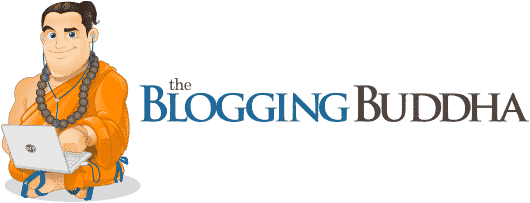
No questions. Just a comment. Right above it says “At this stage…I have, for all intensive purposes, a fully functional website.”
I think you meant “for all intents and purposes”. The phrase “all intensive purposes” is a malapropism.
Hello Doug,
I’ve updated the post to reflect your observation.
Thanks for the free proofreading!