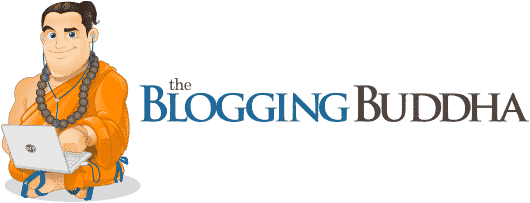Every WordPress website needs a contact form. There are a variety of options to be found throughout the web, but we are here to help you figure out how to choose the best contact form plugin for WordPress to fit your unique situation.
Why do I need a WordPress contact forms plugin?
To put it simply – a website is always a way for someone to connect to an audience, whether that is to provide information, collect information or to sell something.
A website is a conversation facilitator and the most efficient conversations are a two-way street. There are many ways for a site owner to communicate with a user but by and large, the simplest way is to allow visitors to enter their information and be connected via a WordPress contact forms plugin.
What plugins provide the best form builder for WordPress?
There are many different choices for a contact forms plugin and each plugin has different advantages and disadvantages. Below we will outline some of the most common WordPress contact forms plugins and their various details.
Gravity Forms

Gravity Forms is well respected and utilized by websites of all sizes, due to its flexible nature to create forms of all levels – simple on through advanced.
Developers of this plugin utilize drag & drop components to allow for users of all tech levels to create forms that look beautiful and provide easy to use functionality. Packed with tons of time-saving features - like conditional logic, which allows users to customize what fields to show and when; and back-end storage of all form entries for later review – Gravity Forms could be a great fit for many different WordPress sites.

Features:
Drag and Drop functionality; Built-In Conditional Logic; Notification Email Customization and More. Click here to see the full list of Gravity Forms features.
Integrations:
Yes, for most major content management and relationship systems though many require different paid licensed add-ons to use. Click here to see a list of all integrations.
Can I play with it first?
Yes, Gravity Forms offers a demo for its potential customers.
Free vs. Paid:
No free option here, though the user can try out the demo version first. Paid options start at $59 a year for a Basic License and go up from there. Click here to see the full list of licenses.
What else should I know?
As this is one of the most popular WordPress contact forms plugins, there is a large pool of free and paid plugins in the WordPress repository that utilize the core Gravity Forms functionality.
WPForms

WPForms is another WordPress contact forms plugin that offers a very clean and usable setup to create attractive and easy to use forms. Built in drag and drop functionality combines with standard templates to allow users to create forms with easy and efficiency without having to know how to code.

Features:
Drag and Drop functionality; Built-in Spam blocker; Embeddable shortcodes and more. Click here to see more WPForms features.
Integrations:
WPForms offers integrations with programs such as Constant Contact, Stripe and PayPal, though this requires paid add-on functionality. Click here to see a list of all integrations.
Free vs. Paid:
There is a free version of the plugin available. The Paid version starts at $39.50 for the Basic license, with features increasing at higher prices from that point onward. Click here to see the full list of licenses.
Can I play with it first?
WPForms does not provide a demo or trial but they do offer a 100% No-Risk Double-Guarantee within fourteen days of purchase.
What else should I know?
All WPForms are automatically designed to be mobile device friendly, which is crucial on any site.
Contact Form 7

One of the oldest and best form builders for WordPress is the Contact Form 7 plugin. Simple and solid, this form builder is best for those who have some coding expertise as it does not have many of the bells and whistles of others on this list. However, its simplicity is its defining feature for a lot of users.
A quick search through the WordPress repository shows an endless list of add-ons for Contact Form 7 through third-party vendors as well.

Features:
Wide variety of mail tags; Optimized for Captcha and Akismet; Embeddable shortcodes; and more. Click here to see more Contact Form 7 features.
Integrations:
No native integrations to Contact Form 7 but third-party add-ons offer a variety of options.
Free vs. Paid:
This plugin is free.
Can I play with it first?
Since it is free, yes.
What else should I know?
Contact Form 7 is available in a wide range of different languages.
Jetpack

The simplest of all the plugins we list today, Jetpack from WordPress.org also serves as the most intuitive, considering its origin.
The contact form provided by Jetpack is one of a multitude of features that comes native to the plugin which allows for a seamless integration into WordPress. Its convenience cannot be downplayed if you are already using Jetpack in your site.

Features:
Built-in functionality within the WordPress editor; Customizable notification emails; and Customizable Submit button. Click here to see more Jetpack features.
Integrations:
Combined with Jetpack’s other options, the contact form can be utilized with many different programs.
Free vs. Paid:
The contact form is one of Jetpack’s free options – however, there are a multitude of add-ons for Jetpack that are free and paid. Click here to see the full list of licenses.
Can I play with it first?
Since it is free, yes.
What else should I know?
It’s so simple, it takes only a few minutes to configure.
Ninja Forms

Ninja Forms is another very popular WordPress contact form plugin, known for its drag and drop functionality and beautiful styling templates. It comes with a huge list of add-ons and a decent bucket list of basic functionality – including a built-in Captcha; Star ratings and more.

Features:
Drag and Drop functionality; a Lovely Look & Feel; Extensive library of Add-ons and more. Click here to see the full list of Ninja Forms features.
Integrations:
Yes, with an extensive list though most require different paid licensed extensions to use. Click here to see a list of all extensions.
Can I play with it first?
Yes, since it has a free basic version available.
Free vs. Paid:
There is a free basic option with limited functionality. Paid options start at $99 a year for a Personal License and goes up from there. Click here to see the full list of licenses.
What else should I know?
This plugin allows you to export any forms you build from one site and import into another.
Formidable Forms

Formidable Forms touts itself as “the most advanced WordPress form builder anywhere”. This form builder is used by a lot of large brands throughout the web due to its extensive functionality such as extensive conditional logic, file uploading and more.
This form builder is also unique in complexity as it allows for collected data to be able to be embedded anywhere on the site in various templates.

Features:
Data management systems for tracking; Real-time data visualization; Payment collection forms; and more. Click here to see the full list of Formidable Forms features.
Integrations:
Yes, with an extensive list. Click here to see a list of all add-ons.
Can I play with it first?
Yes, since it has a free basic version available.
Free vs. Paid:
There is a free basic option with limited functionality. Paid licenses start at $49 a year for a Personal License and increase in price and functionality from there. Click here to see the full list of licenses.
What else should I know?
This plugin might be too advanced for a beginner user but for advanced users with complex sites, this plugin could be a very exciting and appealing tool.
What WordPress contact forms plugin should you use?
Picking the best contact form plugin for your WordPress site can take some time and effort but learning more about WordPress form builders can make that choice easier. As we’ve outlined some of the most common and popular ones for WordPress, it is our hope that this article gives you ease that transition.
If you have very little technical knowledge, we recommend a form builder that provides drag and drop functionality, such as Ninja Forms, WPForms or Gravity Forms. If you have some coding knowledge and seek a simple yet intuitive solution, we endorse Contact Form 7.
For a complex and unique setup, we think Formidable Forms would work well. However, if you already use Jetpack for other things on your site, it makes the most sense to utilize their contact form functionality. With a little forethought and this list, the best contact form plugin for your situation is well within your grasp.