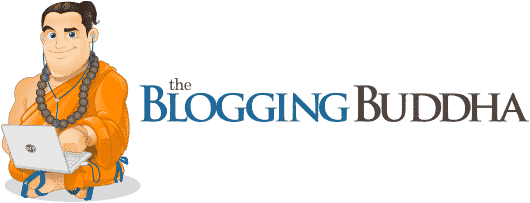Owner - Mike Brown
Author: Mike Brown
Last Updated: March, 2024

Finding the best WordPress hosting for Canada can be a challenge but as an experienced webmaster with over 10 years experience in the hosting industry, I'd say I have a better understanding than most people when it comes to WordPress web hosting.
The web host you choose can make or break the success of your WordPress website business so it's worth making an effort to choose the right one.
Did you know the most important aspects of your website is a fast load time. According to Google's latest research, as page load time goes from 1s to 3s the probability of bounce increases 32%. Furthermore, research also indicates 53% of people will leave a mobile page if it takes longer than 3 seconds to load. This is why picking the right WordPress host is absolutely CRITICAL!
Below you will find our top WordPress web hosting companies for Canada, quality WP hosting at an affordable price.

You May Have Seen Our Content Featured On These Websites:


"Mike did an amazing job with our WordPress site. It looks exactly as we envisioned. He had great ideas and suggestions and he knows WP extremely well. We are really happy with the end result. Highly recommend him!"
BETH SULLIVAN // Food Blogger
Best WordPress Hosting Canada: Our Top 5 Comparison – June 2019
Web Hosting Company | Overall Rating | Price/mo. (3-Year Plan) | Main Features | WordPress Features | Company Website | |||||||||
|---|---|---|---|---|---|---|---|---|---|---|---|---|---|---|
USD $2.95 down from $8.95 -(exclusive discount!) |
|
| ||||||||||||
USD $3.95 down from $11.95 |
|
| ||||||||||||
USD $3.95 down from $7.95 |
|
| ||||||||||||
USD $24.99/mo |
|
| ||||||||||||
USD $28/mo
(60-Day full money back guarantee) |
|
|

Mike Brown
Webmaster & Digital Marketer - www.thebloggingbuddha.com
With so many WordPress web hosting choices and different websites recommending different WordPress providers it can be difficult choosing the right one unless you have first hand experience hosting a website with them.
To be honest there are several excellent WordPress web hosting companies for Canadians to choose from and Toronto and Montreal are major hubs for the world wide internet backbone which means your web hosting service will be fast, reliable, and affordable if you decide to choose one from this list.
Why Are Canadians Interested In Hosting for WordPress?
WordPress is the world’s most popular content management system (CMS) for a number of reasons. First, it’s absolutely free. Second, the ability to choose templates and install plug-ins gives you tremendous freedom and flexibility. And, finally, there’s a wealth of support available when you choose WordPress. To get started what should you look for in a Canadian web host to ensure success with your website?
You only need one thing to get start: good hosting.
But what’s the best source for WordPress hosting in Canada? Below, you’ll find an answer to that question, as well as other details and relevant information when you’re searching for the best WordPress hosting Canada.
What is WordPress?
As noted above, WordPress is the most popular CMS in the world. First released in 2003, WordPress is free and open-source. As a user, all you need is a web server on which to install WordPress — then you can build your website using this popular CMS.
Why People Prefer WordPress
Aside from the low cost and open-source structure, why do people love WordPress? There are countless reasons, but the following stand out:
- Ease of Use: While there’s a learning curve for any CMS, WordPress is the simplest and most intuitive out there.
- Freedom and Flexibility: You can build almost any type of site with WordPress: blogs, e-commerce, directories, membership sites, forums, booking, video/photography portfolios and more.
- SEO Friendliness: If you’re looking for organic traffic, there are fast and easy ways to optimize sites within WordPress.
- Security: WordPress offers built-in features that protect your site, and you can build on those features by installing security-related plug-ins and taking other safety measures.
- Support: It’s hard to describe just how much support is available to WordPress users. See the next section to learn more about tapping into this support community.
WordPress Support System
Because there are so many WordPress sites and users in the world, there’s an enormous community that’s ready and willing to provide answers to your WordPress-related questions.
When you’re facing a WordPress issue, simply visit the support section of WordPress.org. Use the search bar to briefly describe your problem, and you’ll soon be connected to a range of threads that provide possible solutions.

What You Can Create Using WordPress
This is the big reason why WordPress is so popular: You can create almost anything using this CMS.
If you’re new to WordPress, it’s often helpful to find a template that’s been created for sites like yours. For example, if you’re starting an e-commerce site, you can find a huge number of e-commerce template options that are customized for integration with common e-commerce plug-ins. You can find both free and premium templates, which are easy to download as zip files and then upload to your WordPress site.
You can browse templates from within WordPress. Visit Appearance > Themes, and you’ll be greeted with a wealth of options that you can filter using the search box in the top right corner.

Hosting for WordPress: The Details
The one thing you need to make WordPress work for your site is a web host. All websites live as files on a server. When you secure web hosting, you’re securing a server or a small portion of a server where your WordPress files will live (so that your site’s visitors can retrieve them to view as web pages).
Here’s the thing, though: Some web hosts are much better than others, and choosing the best WordPress hosting in Canada can greatly increase the chances of your site reaching its full potential.
What Are The Features to Look for in Canadian WordPress Hosts?
If you’re new to WordPress, it can be hard to determine what’s most important in Canadian WordPress hosts. To help you get started with the right hosting company, here’s a look at the features that are most important to the success of your WordPress site.
WordPress Daily Backups
Site security should be one of your top priorities. One way to support site security is choosing a WordPress host that provides a daily backup of your site. With daily WordPress backups, you can easily restore your site if it’s ever hacked or otherwise compromised.
SSL Certificates
Some web hosts provide free access to secure sockets layer (SSL) certificates. In practice, an SSL certificate for your site means that your site will be accessed at https:// rather than just http://.
When using Google’s Chrome for web browsing, visitors to non-SSL sites see a warning in the top left of their screens that says, “not secure.”

Obviously, this “not secure” warning diminishes trust among your users. But that’s not the only benefit to choosing Canadian web hosting that allows free SSL certificate installation. Behind the scenes, an SSL certificate is doing a lot more, including:
1. Data Protection
An SSL certificate encrypts data so that only the browse or server can access it. This prevents hackers and others from getting their hands on important information like credit card numbers, usernames, passwords, etc.
2. SEO Enhancement
In 2014, Google began giving preference to sites with SSL certificates installed. While there may be only marginal SEO gains to be enjoyed from installing an SSL certificate, it is a nice ancillary benefit.
3. Payment Compliance
Many online payment tools that make e-commerce sites work also require certain security measures for full compliance. One of the most common security measures required is installation of an SSL certificate.
Server Speed
You want your site’s pages to load as quickly as possible. Not only do fast-loading webpages keep visitors from clicking away, they also help boost your site’s visibility in the search engines.
So find a web host that offers lighting-fast server speed. You’ll encounter a number of hosting companies that offer “managed WordPress hosting,” which simply means their hosting services are designed to handle the technical aspects of WordPress in a way that keeps your site safe and secure while loading pages as quickly as possible.
Server Location
Every piece of information that you see on the Internet is physically hosted somewhere in the world. It’s best for site speed and organic search rankings to host your site in the same country as your primary audience. If you want to host your site in Canada check out our HostPapa review, hint - they have servers in Toronto.
Control Panel
Every hosting company offers some sort of control panel that allows you to adjust site settings, restore backups, change plans, etc. Some hosting companies offer control panels that are easier to use than others. If you’re new to WordPress and web hosting in general, you’ll want to find a host that offers an easy-to-use control panel.
Email Hosting
It’s always nice to have a WordPress host that also offers email hosting. What exactly does that mean? It means you can also create an email address associated with your web address. For example, if you use WordPress to build a site at greatsite.com, you can also create email addresses that end in @greatsite.com.
Is this important? Yes, if you want your website and related communication to look and feel professional. Email communication coming from an address associated with your site is much more professional than email communication coming from a Gmail account. The good news is that most WordPress domain hosting companies also provide the ability to create email addresses.
Price
Ah, yes, the bottom line is always important. When searching for the best WordPress hosting in Canada, you may really be looking for cheap WordPress hosting Canada — so make sure to find a company that fits your budget.
Only you can determine how much (or how little) you can afford to spend on web hosting. But here’s a good tip: Find a web hosting company that offers tiered packages and that allows you to upgrade as your audience grows.
Server Security for WordPress Hosting
There’s nothing more important than the integrity of your website. The last thing you want is to wake up one morning to find that you’re locked out of your CMS and that someone is changing the content of your site.
To ensure that your WordPress site remains safe and secure, follow these 5 tips.
1. Customize the Log-In Page
Most WordPress installs establish the login page at /wp-admin/ or /wp-login.php/. But, during the WordPress installation process, you can customize the login page. How does this help? It means that hackers will have a much more difficult time accessing your login page. Keep them away from your login page, and it’s impossible for them to hack your site.

2. Use Unique Usernames and Strong Passwords
Always use unique usernames and passwords for your WordPress site. Never use simply “admin” as a username, and always follow the latest password strength recommendations. In short, don’t create a username or password that a hacker or bot could conceivably guess if they gain access to your site’s login page.
3. Install Helpful Plug-Ins
Lots of WordPress plug-ins provide additional safety features. Explore options like Jetpack and WordFence if you’re interested in boosting your site’s security via plug-in.
4. Subscribe to Third-Party Services
You can also subscribe to third-party services (like SiteLock) that provide enhanced security to your site. If you have a particularly valuable site that’s creating lots of monthly revenue, it may be worth it to protect that revenue stream by using a third-party service.
5. Choose Secure Hosting
Web hosting companies themselves provide significant security features. In fact, as mentioned above, you should look for Canadian WordPress hosting that comes with security features that you want and need. Daily backups are a good start.
WordPress.org vs. WordPress.com
OK, so let’s pretend for a moment that you’re sold on WordPress. If you just start searching around for WordPress installation, you’re going to come across two vastly different services:
- WordPress.org
- WordPress.com
WordPress.org is the original WordPress. WordPress.org is what you install through your web hosting company to access all of the features that are described above.
WordPress.com is similar but slightly different in key ways. WordPress.com allows you to create a free website without paying for hosting, but your site will have a WordPress.com extension.
For example, using WordPress.com’s free service, you can only create greatsite.wordpress.com. For a yearly fee, you can buy a URL and create greatsite.com — without the wordpress.com extension.
WordPress.com is free web hosting WordPress. That said, there are 3 important things you CAN do through WordPress.org that you CANNOT do through WordPress.com:
- Plugins: You cannot install plugins with WordPress.com
- Code: You do not have access to the backend code or database with WordPress.com
- Templates: You can only choose from among free templates with WordPress.com — more stylish premium templates are not allowed.
There is one saving grace to WordPress.com, though: Should you want to start with a free WordPress.com site, you can migrate it to WordPress.org at a later date. Still, if you’re serious about your site, it’s best to start with a legitimate URL and a traditional WordPress install via a hosting company.
WordPress Hosting FAQs
WordPress and web hosting make lots of sense after you’ve been using them for a while. But, if you’re new to building website, you’ll likely have lots of questions about each. Here’s a look at WordPress hosting FAQs and their answers.
What is the best hosting service for WordPress?
When you compare WordPress hosting provides in Canada, you’ll find that different services provide different benefits. Choose the best one for your site based on your unique needs.
If speed is most important to you, find the WordPress host that provides the fastest loads for your site. If price is not a concern there are excellent managed WordPress hosting providers that will give you all the tools and features needed for complete control. If price is most important, search for cheap WordPress hosting Canada. You can choose based on how much a hosting company charges (or based on what deals are available at the moment).
Do I need a hosting site for WordPress?
Yes, to install traditional WordPress via WordPress.org, you must have a hosting service. If you want the WordPress experience without using a hosting service, explore WordPress.com.
Which hosting is best for blog?
That really depends on your blog, its audience, your objectives and your budget. You can get started for free on WordPress.com, or you can opt for installing WordPress using a hosting company and a free or premium template.
What are the best web hosting sites?
Given that all websites are different, the “best” hosting for your site will depend on your unique needs. That said, some of the largest and most prominent Canadian WordPress hosting companies include HostPapa, SiteGround and WP Engine. Explore these options and others to find the ideal hosting for your site.
What’s the difference between WordPress.com and WordPress.org?
WordPress.com requires no hosting and gives users a no-frills WordPress experience at different pricing tiers (starting with a free version). WordPress.org is the traditional WordPress experience that is free to download once you have your web hosting lined up through a third party.
Does WordPress provide hosting?
You can only get hosting through WordPress.com, which is slightly different than WordPress.org and the traditional WordPress experience. If you’re looking for simplicity and a fast start, WordPress.com may be the right option. Just keep in mind that there are some key limitations.
Does WordPress Business include hosting?
WordPress.com Business is a little bit different than using basic WordPress.com. You get a custom domain name, the ability to customize premium templates, unlimited plugins, 24/7 support and more. In addition, you get hosting that is designed to handle the technical aspects of WordPress, optimizing for security and speed.WordPress.com Business is the highest tier among 4 options:

Is WordPress a hosting service?
No, WordPress is a content management system — better known as a “CMS.” When you choose a hosting service, you’ll be able to install WordPress on your server — often with just one click.
Does WordPress provide free hosting?
You can only get free hosting when you choose WordPress.com. Keep in mind, though: WordPress.com only offers a fraction of the features and functionality as WordPress.org, and you won’t enjoy access to many of the benefits that make WordPress.org such a popular CMS solution.
Final Thoughts on WordPress Hosting Canada
When you’re shopping WordPress hosting Canada, start by identifying the features, functions and capabilities that are most important to you — and then look for the Canadian WordPress hosting option that offers those features, functions and capabilities at a price that fits your budget.
Remember also that you can start small and then upgrade your hosting as your site (and its audience) grows. There’s so much to think about and consider when looking for WordPress hosting. The most important thing is to get started with Canadian WordPress hosting, get your site rolling and then you can always migrate to the right WordPress hosting for your site as you learn more about your needs.
OR
Our Full Web Host Reviews for Canada
The Blogging Buddha Reviews
We only accept user-reviews that give value to our visitors. Not all reviews will be published. If you wish your review to be approved, we recommend you to write valid, unique and helpful reviews – Thanks for your support!