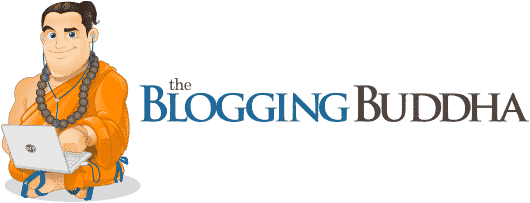Owner - Mike Brown
Author: Mike Brown
Last Updated: April, 2024
You May Have Seen Our Content Featured On These Websites:


"Mike did an amazing job with our WordPress site. It looks exactly as we envisioned. He had great ideas and suggestions and he knows WP extremely well. We are really happy with the end result. Highly recommend him!"
BETH SULLIVAN // Food Blogger
Who offers the best WordPress hosting? It’s not that there’s any shortage of providers: in fact, the opposite is true. You’ll find hundreds online, each vying for your business and promising great prices, amazingly reliable servers, and all manner of bells and whistles.
My recommendations are based on years of experience working in the web hosting and WordPress industry. What you'll find here are not only my opinions but facts based on real tests and direct hosting experience. All tests were conducted with strict standardization.
Flash Navigation Links:
- Best WordPress Hosting for Novice Bloggers & Small Business
- My Top Recommendations for Managed WordPress Hosting
- 5 Best Shared Hosting Providers Ranked
- 5 Best WordPress Hosting Providers Reviewed
- 5 Best Managed WordPress Hosting Providers
- Beginners Guide: The Best WordPress Hosting for Your Needs
- WordPress FAQ
Best WordPress Hosting for Novice Bloggers and Small Business
The two WordPress hosts which preformed the best all around and in my view are unequaled in the business right now for beginner bloggers and small business are InMotion Hosting and SiteGround. Both web hosts offer a choice of three WordPress-optimized hosting plans at a really affordable price, they are not the cheapest WordPress hosting providers but they have a great reputation for being secure, reliable, and offering the best WordPress features and WordPress oriented infrastructure. SiteGround has really set the bar for cheap WordPress hosting but have recently updated their WordPress offerings and some people even compare them to WPengine see why in this SiteGround vs. WP Engine review.
Here are the six key factors I considered in rating these two WordPress hosts as the foremost in the industry:
- WordPress Installation/Onboarding
- Web Hosting Platform
- Speed & Performance (Load Impact & Pingdom Tests)
- WordPress Specific Features
- Customer Service and Support
- Dashboard & Additional Features
My Top Recommendations for Managed WordPress Hosting
I honestly don't think there is any dispute amongst those of us in the WordPress community as to who the two pre-eminent Managed WordPress hosts are. I personally host this site on WP Engine and they are considered the pinnacle of Managed hosts and for good reason.
The WordPress features offered by WP Engine are intuitive by nature and their platform is simply outstanding. One-click automatic backups, built in page performance tests, transferable installs and the ease of creating a staging environment are just some of the reasons why WP Engine is second to none.
I don't think Flywheel is secondary or inferior in anyway to WP Engine, on the contrary, Flywheel actually provides a true dedicated hosting environment on all of their plans. You can actually start an account with Flywheel without a credit card (when you create your first WordPress Installation they take payment) but it's a great opportunity to get a feel for their platform.
Flywheel has built their platform around the needs of designers and developers and offers the same features as WP Engine but markets primarily to digital agencies. Managed WordPress hosting truly culminates with these two world-class companies.
From my perspective, the measure of a managed hosting provider’s quality is in how much it takes care of its customers. Like anything, you get what you pay for with website hosting services. WP Engine is a bit pricier than some of its competitors, but for speed, security, technology, and the level to which the hosting is really “managed” it’s the provider with standards that many others aspire to.
Flywheel’s technical service is outstanding; security is robust with round-the-clock monitoring to protect your website from hackers. There’s also little likelihood that you’ll experience slow speeds or website downtime. If you just need managed hosting for a single WordPress site, Flywheel is a provider that’s tough to beat for price. Flywheel’s “Tiny” pay-per-site plan weighs in at just $15/mo. for managed WordPress hosting.
5 Best Shared Hosting Providers Ranked
Who Are the Top Shared WordPress Hosting Contenders?
To help you avoid poor quality hosting resellers and find a reputable provider that will give you true value for your money, I’ve put together this concise and hopefully, beginner-friendly guide to the top Shared WordPress Hosting Services.
For those of you who live to the north in Canada we have taken a serious look at the top web hosting in Canada and put together a comprehensive review. If you are Canadian you'll find everything you need to make an informed decision.
In the following section you’ll find details of the primary features offered by the following premium WordPress hosts, screenshots of the hosting dashboard, and information on how they preformed during the LoadImpact and Pingdom tests. All the WordPress providers covered here are the best of the best in the industry.
Web Hosting Company | Overall Rating | Price/mo. (3-Year Plan) | Main Features | WordPress Features | Company Website | |||||||||
|---|---|---|---|---|---|---|---|---|---|---|---|---|---|---|
USD $4.19 down from $9.95/mo -(exclusive discount!) |
|
| ||||||||||||
USD $3.95 down from $11.95/mo |
|
| ||||||||||||
USD $3.13 down from $6.95/mo |
|
| ||||||||||||
USD $3.95/mo down from $7.99/mo |
|
| ||||||||||||
USD $4.99/mo down from $7.99/mo |
|
| ||||||||||||
Managed WordPress Hosting | ||||||||||||||
USD $15/mo
(create an account for free) |
|
| ||||||||||||
USD $28/mo
(30-Day full money back guarantee) |
|
| ||||||||||||
5 Best WordPress Hosting Providers Reviewed
I conducted a methodical and unbiased technical performance review of the five top inexpensive shared WordPress hosting providers. All five shared hosting providers are unsurpassed when it comes to cheap WordPress hosting so the performance test only very slightly.
All test were run on the web hosts entry level plans. I uniformly cloned the test website and ran the same test on all hosts. Watch the quick video below to get a better understanding of how the stress and performance tests were conducted.
Below you will find the full review of the testing preformed including LoadImpact results, Pingdom scores, data center locations and images of the hosting dashboard for each company.
InMotion Hosting Full Review
InMotion Hosting has been in business since 2001 and are uniquely employee owned and operated which means they are not associated with a larger conglomerate. They host over 200,000 domains and their corporate office is located in Los Angeles, CA.
My review was conducted using their entry level Launch plan.
Data Center Locations & Network
InMotion offers Shared, VPS, and Dedicated server web hosting accounts and their data centers are located in the Corporate Colocation facility in Los Angeles, CA and the Equinix facility in Ashburn, VA.
Tier 1 Telcom Providers: Level 3 Communications, GTT, and Hurricane Electric
WordPress Installation and Onboarding
InMotion Hosting has the simplest on-boarding process of all the shared hosting providers. They offer WordPress pre-installed during checkout which means you can log into WordPress immediately. Unlike the other web hosts you will not be confused about "upgrades" and additional "add-ons" that bloat the price of your WordPress hosting account. I provide a short video of the entire process on my home page.
WordPress Specific Features
InMotion Hosting has been a supporter of the Open Source world from their inception, and being a part of the WordPress ecosystem has been an ongoing effort. They are major sponsors of WordPress WordCamps every year and they are optimized to run WordPress.
With WP-CLI, Auto Installs of WP (not 1-click), Free SSDs, Automated Backups, SSH Access and a proprietary WordPress plugin called BoldGrid that is built on the WordPress foundation InMotion Hosting is a great choice for WordPress hosting.
Hosting Platform Backend Dashboard and Additional Features
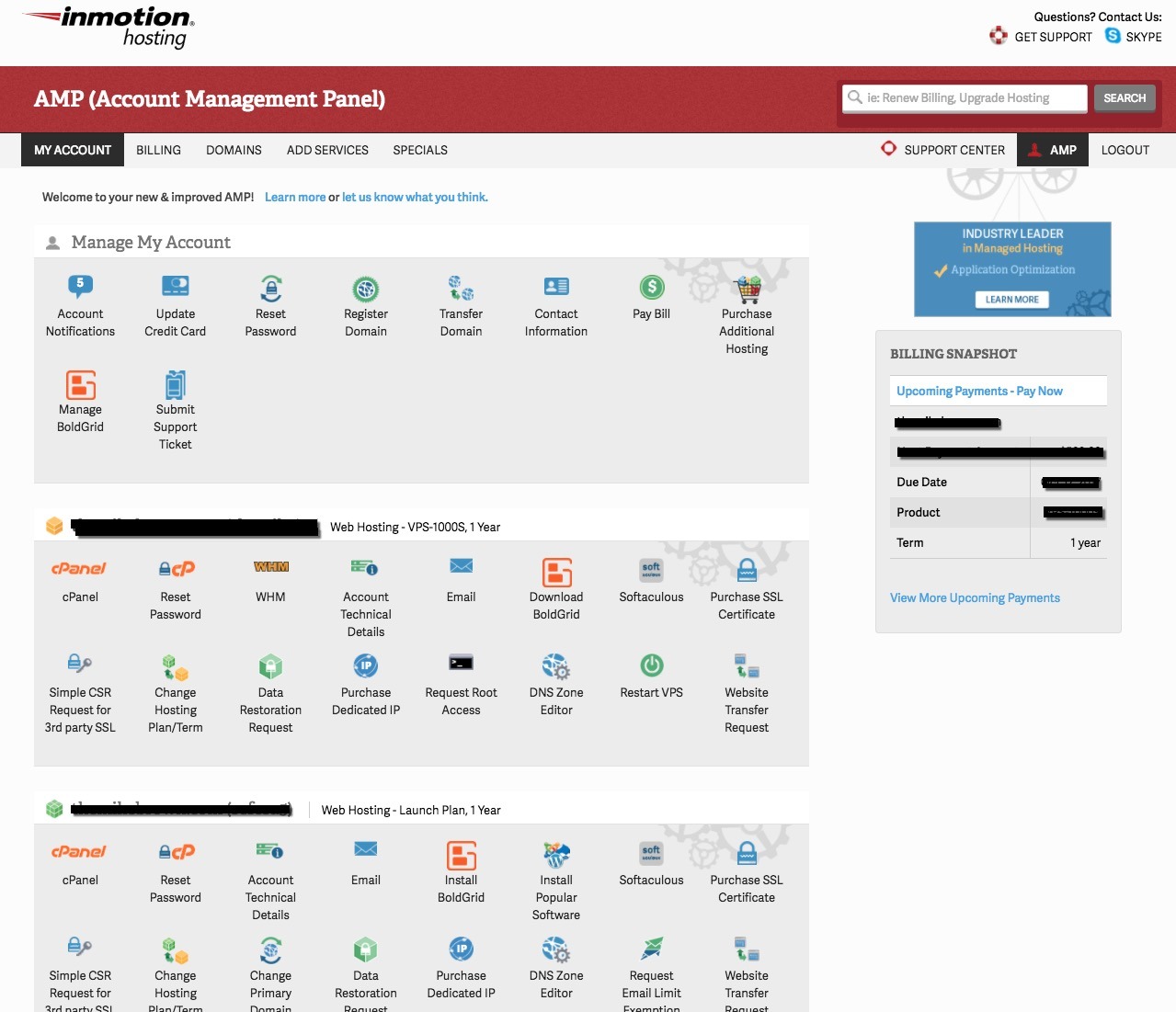
The screenshot to the left shows what InMotion Hosting's Account Management Panel (AMP) looks like. This is the interface between you and the hosting company.
Additional Features:
- Free Domain
- SSH Access
- Google App Integration
- BoldGrid WordPress Website Builder
Customer Service and Support
InMotion Hosting provides 24x7x365 US-Based support via phone, chat, and email. They are widely regarded as having some of the best technical support and customer service representatives in the hosting industry. Their technicians are specifically trained in WordPress making InMotion Hosting ideal for novice WordPress users.
Performance (LoadImpact & Pingdom Tests)
InMotion Hosting preformed well during the stress test and sustained a response time under 1 second for the majority of the test. It was not until over 80 concurrent users coming in from the 10 different geographic locations hit the server that a spike in response time occurred. For an inexpensive WordPress hosting account this is still very impressive. Anything under 4 seconds is considered ideal in the eyes will typically give you an A rating in a Google speed test.
The Pingdom test was very impressive. InMotion Hosting scored an 88 with a load time of 537ms which is the second fastest behind Bluehost. I have a dedicated review of InMotion Hosting here.

InMotion Hosting
(Click for zoomed image)
(Full stress test video capturing 100 concurrent connections from 10 geographic locations around the world hitting the InMotion Hosting server in 5 minutes.)
InMotion Hosting - Pingdom test results

SiteGround Hosting Full Review
SiteGround has been in business since 2004 and their corporate office and support center is located primarily in Bulgaria. They are quickly becoming the most respected shared WordPress hosting provider and offer features more inline with what you would expect from a managed WordPress host.
My review was conducted using their entry level Startup plan.
Data Center Locations & Network
SiteGround offers Shared, Cloud, Dedicated, and Enterprise level web hosting solutions and has servers located in data centers all over the world including Chicago, London, Amsterdam, Milano, and Singapore. They have partnered with SingleHop to offer hosting in the Chicago location and Softlayer for their London and Singapore locations.
Tier 1 Telcom Providers: AT&T, AboveNet, Savvis, Verio, Global Crossing, Level 3 Communications, Time Warner Telecom, and Cogent.
WordPress Installation and Onboarding
SiteGround's checkout process is seamless and very user friendly. The additional options you have available during checkout are presented in a very straight forward manner and you can uncheck options easily to ensure your cost stays what you are quoted on the front end of their site.
WordPress Specific Features
SiteGround has tools that make managing WordPress easy: one-click install, managed updates, WP-Cli, WordPress staging and git integration. They have a fast and responsive support team with advanced WordPress expertise available 24/7. Many people are seeing SiteGround as an alternative to WPengine. See how the two companies compare in this SiteGround vs WPengine review.
SiteGround provides the latest in speed technologies which make WordPress load faster: PHP 7, SSD-Drives, CDN, HTTP/2 and NGINX-based caching.
Hosting Platform Backend Dashboard and Additional Features


The screenshot to the left gives you and idea of what the Customer Area for SiteGround looks like. I personally think SiteGround has the best user interface of all the Shared hosting providers. The tabbed setup makes accessing different sections of your account a breeze.
Additional Features:
- Enhanced WP Features Available (with upgrade)
- Free Let's Encrypt SSLs
- Automatic Access To Referral Program
- Automatic WordPress Updates
Customer Service and Support
SiteGround support is excellent and I have never waited more than a few minutes at most to contact someone via chat. They offer 24/7 support via phone, chat, and email but also have unique Tutorials, Webinars, and Setup Wizards that make most tasks easy to accomplish. SiteGround offers application specific support and very short hold times.
Performance (LoadImpact & Pingdom Tests)
SiteGround preformed extremely well during the stress test maintaining a response time hovering just above 1sec the entire time. The video and graph below demonstrate the extremely stable nature of the SiteGround infrastructure and caching system. Maintaining a response time under 2 seconds is what you would expect from a dedicated hosting environment. Given the fact that I was hitting there server with 100 concurrent users within a 5 minute time frame from 10 different geographic locations the results speak for themselves.
The Pingdom speed test reveals what I expected scoring a 88 for performance with a load time of 733ms. They have the third fastest Pingdom load time just behind InMotion Hosting.

SiteGround Hosting
(Click for zoomed image)
(Full stress test video capturing 100 concurrent connections from 10 geographic locations around the world hitting the SiteGround server in 5 minutes.)
SiteGround Hosting - Pingdom test results

HostGator Hosting Full Review
HostGator has been in business since 2002 but was purchased by the Endurance International Group in 2012 for $225 million. They used to be one of the most favored web hosting providers and loved by their loyal customers but their reputation has waned a little since the EIG acquisition. As of 2013 HostGator hosts over 9 million domains and has over 400,000 customers.
My review was conducted using their entry level Hatchling plan.
Data Center Locations & Network
HostGator offers Shared, VPS, Cloud, and Dedicated hosting environments. They utilize two data centers centrally located in the United States where their servers are located, one data center in Houston TX, and the other data center in Provo UT.
Tier 1 Telcom Providers: Level 3 Communications, nLayer, Comcast, Cogent, and Hurricane Electric.
WordPress Installation and Onboarding
HostGator's purchase process and on-boarding fairly straight forward and surprisingly fast. Once you have access to the customer portal you will need to access cPanel to install WordPress. It is a little more frustrating to get through than InMotion Hosting and SiteGround on-boarding. The reason for this is their constant effort to push you into the Mojo Marketplace. Mojo Marketplace is an ecosystem of resources developed by EIG but their prices are unnecessarily high.
WordPress Specific Features
HostGator offers a more basic web hosting platform as opposed to WordPress centric. They provide 1-click installation of WordPress, SSD-Drives, Free domain name, email, and FTP standard with their accounts.
Hosting Platform Backend Dashboard and Additional Features

The screenshot to the left shows what your Customer Portal with HostGator looks like and they did an excellent job of making everything easily accessible on one page via a tabbed interface. They also have a "Walk Me Through" feature built in to the Customer Portal so if you don't know where something is or how it functions the Walk Me Through application is very useful.
Additional Features:
- Free Email Addresses
- $100 Google Adwords Credits
- $100 Yahoo/Bing Credit
- Month-to-Month Billing Option
Customer Service and Support
HostGator also offers 24/7 support and Customer Service and their representatives are either located in the Utah or Texas office. I always have a positive experience when I contact HostGator over the phone for chat. I never wait more than 5 minutes to speak with someone regarding my hosting account. When it comes down to support HostGator vs. Bluehost I would go with HostGator every time. HostGator customer support is typically much faster and more knowledgeable than Bluehost.
Performance (LoadImpact & Pingdom Tests)
HostGator preformed extremely well during the stress test. I was very surprised of the results. As you can see from the graph below they were able to sustain a response time under 1 second throughout the duration of the 5 minute test. Even with 100 virtual users hitting the server HostGator maintain a blazing fast stable response. The video is actually worth watching to see how well their servers handled the 100 concurrent connections coming in from all over the world.
The Pingdom website speed test clocked in a load time of 562ms and a Performance Grade of 82. HostGator has the second fastest Pingdom result behind Bluehost and preformed the best during the LoadImpact test. I did however run all of the Pingdom test from the Dallas, Texas location which might attribute to the HostGator Pingdom load time being so fast because one of their data centers is in Houston, Texas.

HostGator Hosting
(Click for zoomed image)
(Full stress test video capturing 100 concurrent connections from 10 geographic locations around the world hitting the HostGator server in 5 minutes.)
HostGator Hosting - Pingdom test results

Bluehost Hosting Full Review
Bluehost has been in business since 2003 but was purchased by the Endurance International Group in 2010. Bluehost is probably the most popular and well known of all shared hosting companies and hosts over 1.9 million domains they have several sister companies including iPage, HostMonster, HostGator, and about 20 others. Bluehost is recommend by some of the top bloggers including Pat Flynn of Smart Passive Income.
My review was conduct using their entry level Basic plan.
Data Center Locations & Network
Bluehost offers the entire range of hosting environments including Shared, WordPress, VPS, Dedicated, and Cloud hosting. They have one main data center in Provo, Utah but you can choose to purchase their CDN which will distribute your static content across servers located world wide.
Tier 1 Telcom Providers: Level 3 Communications, nLayer, Comcast, Cogent, and Hurricane Electric.
WordPress Installation and Onboarding
The Bluehost checkout process is really simple and quick but their one-click WordPress installation is provided by a proprietary system connected to their Mojo Marketplace. In truth at times it can be difficult to determine if you are in their Mojo Marketplace or inside your web hosting account. My issue with Bluehost on-boarding is the effort they put in trying to get you to purchase things you don't need at extremely high prices. If you choose Bluehost take care to to skip all the un-necessary "upgrades".
WordPress Specific Features
Bluehost powers over 2 million websites and is one of the most widely popular WordPress hosting companies. Bluehost offers a very stable WordPress platform and comes with all the standard WordPress features.
They have a WordPress-centric dashboard and tools along with 1-click installation, a FREE domain name, email, and FTP. Bluehost support is available 24/7.
Hosting Platform Backend Dashboard and Additional Features

As you can see from the image to the left, the Bluehost User Portal is a highly customized cPanel environment mixed in with their property infrastructure. Their are tons of options and it can be a little overwhelming if you are new to WordPress and web hosting. If I had to make a choice between Bluehost vs. HostGator's dashboard and on-boarding I would choose HostGator.
Additional Features:
- Unlimited Free Email Accounts
- Free Daily Backups For Entire Account
- Enhanced cPanel Enviorment
- Access to Mojo Marketplace
Customer Service and Support
Bluehost offers 24/7 support coming mostly out of their Provo, Utah and Houston, TX offices. They provide phone, chat, and email ticket support but it can take time during certain times of the day to get in touch with someone because of how large their customer base is. They do however offer pretty decent support and have multiple tiers and departments of customer service for you to speak to. Basic support is provided quickly and easily via chat or by phone but for me complex issues submitting a ticket is necessary. Their chat support is at times outsourced to India.
Performance (LoadImpact & Pingdom Tests)
Bluehost actually preformed extremely well during the stress test with only a brief spike in latency occurring at 61 concurrent users they maintained a response time well below 1sec. If speed and load time of your website is the only thing that matters to you then Bluehost is a good choice. As you can see from the graph other than the brief spike they maintain the most stable response under heavy load during the 5 minute LoadImpact test.
The Pingdom test reflects what you would expect after seeing how well they preformed during the stress test. With a load time of 196ms and a Performance grade of 88 it's clear that Bluehost has some of the fastest servers and a well built infrastructure.

Bluehost Hosting
(Click for zoomed image)
(Full stress test video capturing 100 concurrent connections from 10 geographic locations around the world hitting the Bluehost server in 5 minutes.)
Bluehost Hosting - Pingdom test results

WebHostingHub Hosting Full Review
Web Hosting Hub is the newest hosting provider on the top 5 WordPress hosting list and they are the sister company of InMotion Hosting. Web Hosting Hub got started in 2010 and only offers a Shared hosting environment. They primarily cater to beginners and offer three plans Spark, Nitro, and Dynamo.
My review was conducted using their entry level Spark plan.
Data Center Locations & Network
Their servers are housed in the same data center as InMotion Hosting. Which means they are located in the Corporate Colocation facility in Los Angeles, CA and the Equinix facility in Ashburn, VA.
Tier 1 Telcom Providers: Level 3 Communications, GTT, and Hurricane Electric
WordPress Installation and Onboarding
Web Hosting Hub offers WordPress pre-installed during the checkout process and offers several billing options. If you are new to WordPress and web hosting then you will like the simplicity of the Web Hosting Hub experience. Once you finish the order process you receive three emails one of which contains your WordPress login information from their you can start building your website.
WordPress Specific Features
WordPress specific features would include WordPress pre-installed, Free SSD drives making the servers 20x Faster than regular drives, SSH and PosgresSQL.
Hosting Platform Backend Dashboard and Additional Features

As you can see the Account Management Panel for Web Hosting Hub is not overwhelming they have done a great job of simplifying the interface for ease of use. cPanel is the main center of controlling your WordPress hosting environment.
Additional Features:
- Free Domain Name
- Free Web Builder
- $75 Adwords Credit
- WordPress Web Design Services
Customer Service and Support
Web Hosting Hub has a really solid and helpful support and customer service staff. They provide 24/7 support via phone, chat, and email.
Performance (LoadImpact & Pingdom Tests)
Web Hosting Hub was a little slower than the top 4 shared WordPress hosting providers but they were very stable, clocking in at a consistent 2.5sec response time during the LoadImpact test. Given their low prices and the fact that they cater to newbies, their performance was still impressive. Anything under 4 seconds is still considered fast. Web Hosting Hub handled the 100 concurrent virtual users hitting their servers from 10 geographic locations within 5 minutes well.
The Pingdom test results for Web Hosting Hub can be seen below. They are the only host with a load time over 1 second but their performance was still in the B classification at 80.

WebHostingHub Hosting
(Click for zoomed image)
(Full stress test video capturing 100 concurrent connections from 10 geographic locations around the world hitting the WebHostingHub server in 5 minutes.)
WebHostingHub Hosting - Pingdom test results

5 Best Managed WordPress Hosting Providers
The five Managed hosts below excel at providing premium WordPress hosting and are worth taking a look at.
Best Host | Webhost | About | Price | More Info |
|---|---|---|---|---|
#1 | The gold standard in managed WordPress Hosting. I've been hosting with them since 2014 | $29.95/month | ||
#2 | Excellent solution if you want a VPS WordPress host on a budget $15 to host one WP site | $15/month | ||
#3 | One of the best kept secrets media temple provides a wide range of hosting environments | $20/month | ||
#4 | If you are looking to host a WooCommerce site Liquid Web is where you want to be | $69/month | ||
#5 | The State-of-the-art technology stack powered by the Google Cloud Platform. | $30/month |
Beginners Guide: The Best WordPress Hosting for Your Needs
It’s easy to know whether or not you need a blog. Do you have a business website? Then you need a blog. Do you want to enhance your SEO performance? Then you need a blog. Do you want to create more leads for your company? Then you need a blog.
Get the idea?
Basically, if you want a web presence for personal or professional reasons, a blog is a must. There are other free and paid blogging platforms available but WordPress offers a versatile, attractive platform for building a blog or website, making it a top choice across the web but selecting the ideal place to host your WordPress site can be a challenge.
You don’t want to spend too much time trying out different types of hosting to see which works, as that would take precious time, money, and energy.
The truth is, there are lots of WordPress hosting companies available. This means you’ll have plenty of options when it comes time to pick a hosting company, but it also means you need to navigate a mess of providers and find the exact one that’s right for you.
However, you can take advantage of my research and experience to choose the appropriate WordPress hosting company for your needs. I have run tests on five of the leading web hosting companies in operation today to help you determine which is right for your current needs, future goals, and foreseeable budget.
By understanding what features each web hosts offers, how well they perform, and the different environments for web hosting, you can make smart decisions on how to properly execute your blog.
Whether you need top notch hosting for a very important project or just standard hosting for a personal blog, you can find an affordable reliable WordPress host on this page. I help you find out which hosting provider is right for you and help you decide between the best forms of WordPress hosting, such as free, shared, managed, and dedicated hosting.
You may also want to consider researching the best wordpress maintenance and support services because running a small business website is a full time job and you don't want to be worrying about the technical issues.
Where you host your site matters, so use this information to make a wise choice that results in years of success for your blog.

WordPress Hosting FAQs
Some common questions asked about WordPress web hosting...
What is WordPress hosting anyhow?
Essentially, this is any type of hosting that supports open-source WordPress CMS (content management system). “WordPress hosting” can also be used to mean new forms of managed WordPress hosting organizations which only support the WordPress CMS. Most web hosting companies have servers that let you run any type of site but Managed WordPress specialists only run the WordPress CMS platform.
Why should I choose WordPress hosting?
WordPress hosting has unique advantages that make it worth the cost. Because they typically provide features that enhance your WordPress sites, and the entire system is supported by people who are well-versed in WordPress. In most cases, they also offer automated backups and updates as a standard part of their service package.
What is the best WordPress hosting enviorment?
Each user will have different needs, so deciding on the ideal WordPress hosting platform will depend on many factors. Free, Shared, Managed all have their benefits and drawbacks. The right hosting for you is different from someone else. If your site is new and you don't know how much traffic you are going to get then I recommend going with one of the Shared WordPress providers above. If you are building a large eCommerce store or website with many moving parts and high traffic predictions then I recommend a Managed WordPress host like WP Engine.
How can I choose the right WordPress web hosting provider?
To understand which provider is right for you, you need to consider factors like bandwidth, diskspace is not typically an issue as websites don't tend to take up much space. The resources you should be most concerned with are the processing power and memory you are being allocated. Customer service and support is pretty high on my list along with WordPress specific features like a staging environment and daily backups.
Location is another factor for instance if you are looking for Canadian WordPress hosting search for web hosting Canada WordPress or just read the article I linked you to. You can also see my section titled “Your Needs: Comparing The Top WordPress Hosting Providers” for more information on choosing the right providers.
Do I need to know how to create a database to run a WordPress blog?
It is not required that you create a database for every WordPress installation. All of the web host providers on this page provide WordPress auto-installers which create the database for you automatically during the installation of WordPress. However, WordPress requires mysql to store information. You can create a new one if you wish to have a separate database. For help with this process just contact your web hosting provider.
What are the SEO (search engine optimization) benefits of WordPress?
WordPress is built to do search engine optimization well. The manner in which WordPress is coded and structured is ideal when it comes to technical SEO. If Search Engine Optimization is important for you then it’s highly recommended to create a website using the WordPress platform. Regarded as one of the most important and best plugins available for SEO is the Yoast SEO plugin. I’ve written several articles on how to get your blog to show up on Google and what plugins to use for WordPress SEO.
My blog will have over 1,000 visitors a day. What is the best WordPress hosting option?
Shared hosting plans will often support blogs that handle about 1,000 to 2,000 visitors a day. However, if most of those visits occur at the same time (concurrently), a shared hosting plan can run into memory and processing power issues. Shared hosting can typically handle between 75-100 concurrent users before they start throttling your site. In this case, a managed service that can handle these visitor spikes will serve your needs better.
How much will it cost to have WordPress hosting?
If you want to have reliable hosting, you can expect to pay between $5 and $10 a month although special offers can bring enhanced savings. (Avoid bottom-budget providers, because you’ll get what you pay for: next to nothing.) Managed WordPress hosting can cost anywhere from $15 per month to upwards of $100. If you really need a top-quality system, you can pay over $150 a month.
How is WordPress installed?
When using a shared WordPress provider, you will be given a control panel with popular script installers. For step-by-step instructions on how to create a blog check out this tutorial. Basically you just need to log in, locate the installer tool, and follow the prompts. These (one-click auto installers) will allow you to install numerous web applications on your web hosting account including WordPress. Softaculous is the most popular cPanel auto installer and most of your shared hosting companies provide you with a customized version of cPanel to control you web hosting account. Premium hosts like InMotion Hosting provide WordPress pre-installed during the setup of your web hosting account so you don't have to worry about installation.
Is Windows or Linux better for hosting WordPress?
WordPress runs on Linux not Windows hosting. Most web hosts are using CentOS to run WordPress. There are several “flavors” of Linux but CentOS is the preferred version. WordPress runs on the the “LAMP stack,” which is made up of Linux, Apache, MySQL, and PHP. Many of the premium hosts are now also installing Nginx for advanced functionality of the server and hosting environment.
Do I need to install self-hosted WordPress (WordPress.org) myself?
WordPress is famous for the “five-minute install,” which for years was the gold standard in installation speed. Now, however, installation can be done in less than a minute using one of the installers. Unless you are managing your own dedicated server, you should not have to worry about uploading WordPress to your hosting account, as this will likely be handled by the provider. If uploading is not handled for you, you should probably move to a better web host. You can avoid bad WordPress hosting by choosing one of the providers above.
Is cPanel a requirement for WordPress hosting?
No, you do not need cPanel. However, most of the shared WordPress web hosts provide a customized cPanel for you to manage your account, it makes everything simpler and more convenient when installing WordPress because they usually provide an auto installer like Softaculous. The first-class Managed WordPress hosting companies will have a completely customized user portal centered around WordPress entirely and do not typically offer cPanel because it is not needed.
Comparing The Top WordPress Hosting Providers
There are lots of choices for the best WordPress hosting providers, and making the right decision depends on numerous factors, including the website you want to build and the specifics of each potential provider. The first step is to take a detailed, honest look at the site you want to build and how it may evolve in the near future.
Consider these key questions:
- Are you creating a small site for business purposes or will you have thousands upon thousands of pages?
- Will your storage requirements be fixed (same in 3 years as they are today) or will they progressively grow as you build the site?
- How interactive will your site be? Will you have mostly written content and images or will you have numerous interactive features requiring multiple databases?
- How many simultaneous visitors do you need to support? What is a reasonable maximum number that you can expect in the future?
- Are you planning on installing lots of WordPress plugins or are you going to have a custom built WordPress website with the features backed in?
What are the key differences between the top WordPress hosting plans?
So what are the factors you should look for when seeking a high-quality WordPress hosting provider? When you begin your search, you’ll be inundated with web hosting "review" sites various stats, figures, along with an abundance or "recommendations", but if you stick to these basic factors and use this guide you’ll be able to choose the right provider for your needs.
Diskspace: If you plan on running a large, data-heavy site, you need a provider that can give you enough diskspace for all of your media files and apps. Basic WordPress blogs likely won’t need too much space, but limited diskspace can hinder a larger site. Keep in mind diskspace is rarely an issue as most websites are only a few GB in size. For instance my website is using less than 1GB of total storage.
Bandwidth: If you plan on hosting your own media files, such as video on the sever, you need as much bandwidth as possible. But most people are embedding their videos from a video streaming provider like Vimeo, Wistia, and YouTube. However, using a third-party distribution provider, such as CloudFlare or MaxCDN can help distribute your static content on servers all around the world, this in turns cuts down on your bandwidth usage and makes your site load faster for your visitors.
Processing Power: If you have plenty of diskspace and more than enough bandwidth, your next concern will be processing power. In fact, for most users this will be the #1 factor when choosing a provider the second is memory. As your site grows, processing power and memory will allow you to handle larger amounts of users and run a faster website. It's rare for a web host to tell you how much processing power and memory you are being allocated on their shared hosting accounts and it's becoming even less important with Managed hosts as they move more and more to a cloud hosting infrastructure.
Drive Type: Solid-state drives are the future of information processing. They have no moving parts compared to the spinning hard drive and are much faster than traditional versions. SSD's also provide faster I/O (input/output) and will last longer before needing replacement.
WordPress Features: The standard shared hosting companies provide everything needed to run a WordPress website but a few of the shared providers like InMotion Hosting and SiteGround have built their web hosting platform around WordPress and provide the ideal environments with enhanced WordPress oriented features and infrastructure. You should select a hosting provider that support WordPress specific features like PHP 7, SSD-Drives, CDN, HTTP/2 and NGINX-based caching. The ability to take instant backups and providing a staging environment are considered enhanced features you will typically pay more for.
Self-Hosted (WordPress.org) WordPress Web Hosting Requirements
Self-hosting WordPress is the most popular option for building your website and creating an active following for your blog. You can read more about the differences between WordPress.com and WordPress.org in this article.
With self-hosting, you are in full control of your website, which makes it a very attractive options for serious bloggers and website owners. While the requirements for running a WordPress site are simple, allowing you to run the program through virtually any hosting service, there are some requirements you need to know about.
So what do you need to run a self-hosted WordPress website?
It’s pretty basic actually. All you currently need is a web host that runs the LAMP stack. Ideally PHP version 5.2 or higher and MySQL version 5.5 or higher. If they are running Nginx that's "icing on the cake."
For best performance to run WordPress you want a host to support the following:
- PHP version 7 (or greater)
- MySQL 5.6 (or greater)
- HTTPS support
- The mod_rewrite Apache module
- Nginx support
That’s basically it!
It’s a smart decision to seek a shared hosting company that also enables the use of Apache mod_rewrite and PostgreSQL which enables useful features. If you are going with an established company, then they likely support Apache mod_rewrite. Nginx is another option for running a more rich, robust, and versatile platform.

Types of WordPress Web Hosting Environments
There are several types of hosting environments that you can choose to host your WordPress site in. Each one has advantages and drawbacks, so selecting the right one will depend on the nature of your blog as well as your long-term goals. In this section I'll cover the most common web hosting environments for WordPress.
An Overview of Free WordPress Hosting
If you choose to go with a free option, you are essentially left with one choice, and that’s to use WordPress.com as your host. Simply sign up and use the WordPress.com system to create a blog that matches your needs and your preferred style. If you have never created a blog before, this is likely the best option.
WordPress.com is owned and operated by Automattic, a strong and experienced tech company that is a true leader and innovator for the Open-source movement. With the free option, you are note given many of the same benefits that you would have with a paid self-hosted WordPress.org blog but you can create content that uses up to 3GB of data, and have presence on the the world wide web which is likely enough for most casual bloggers and beginners. It’s a great option for people who may have less experience with blogging, don't intend to make money, don't need to own their content or domain name, and have less technical knowledge.
The Cost of "Free" WordPress Hosting
As expected, the free options comes with a few downsides. Most noticeable is the domain name. With paid options, you can have your own domain, such as “MyAmazingBlog.com” and you own it. However, with free WordPress.com hosting, your blog will be a subdomain and will appear as “MyAmazingBlog.WordPress.com.” You will not own your content or domain and you would need to upgrade to a paid plan to monetize your site.
When you sign up for the free blog hosting, your blog will be subject to advertisements (they have to keep the lights on somehow) and you are not allowed to sell your own ads until you have built a significant readership, and even then you’ll have to split the profits and upgrade to a paid account. If you simply want to create a casual blog and share your thoughts or hobbies with friends, family, and like-minded individuals, then free web hosting is certainly a great choice. However, if you want to create a professional-level site that you can customize, prioritize, and monetize, then a self-hosted WordPress.org site on one of the premium web hosts mentioned on this page is recommended.
An Overview of Shared WordPress Hosting
With shared WordPress hosting, you will be using a server that hosts hundreds of other sites besides your own. Shared hosting is the most common type of hosting. As the name suggests, this allows you to share the cost of the server, saving money, while also sharing the resources of the server, which can limit long-term bandwidth and processing. Essentially, a single server divides their capabilities among numerous WordPress sites, which inherently creates both positives and negatives.
Cost Effective
The main advantage of shared web hosting is cost. Outside of the flat-out free option, this is easily the most affordable, usually costing about $5.00 a month, although you can find shared hosting that’s more expensive costing upwards of $15 a month. Affordability makes shared hosting one of the top WordPress hosting options for people new to blogging.
If your site begins to gain lots of traffic, most shared hosting platforms also allow you to migrate the blog into a more robust environment with little effort on your part. This is another feature that makes shared hosting ideal for novice users.
Performance
Performance, however, is the main concern with shared hosting. When you experience high amounts of traffic (which should be your overall goal), you will start to see drops in performance and efficiency for your site. Slow-loading sites are a turnoff for website readers who want immediate results, so if your site takes more than 5 seconds to load, it can mean a significant drop in your readership and even hurt your SEO performance. (Google is known to track loading speed as part of their complex algorithm.) The readership of your site, as well as other sites hosted by the server, can lead to problems and force you to upgrade services.
Increased Security
Security is another concern with shared hosting. Although shared hosts have comprehensive security measures, more access to the server means more potential problems. If you choose a shared hosting platform, you’ll need to make sure you are backing up your files on a regular basis to ensure nothing is lost. Premium WordPress hosts like the one’s provided on this page will do automatic backups for you at no charge and provide multiple layers of security.
An Overview of VPS WordPress Hosting
If you have a blog site that is too large and gets too much traffic to run efficiently within in a shared web hosting environment, but you simply can’t imagine having to pay for your own dedicated server a VPS (Virtual Private Server) is a good choice.
Flexibility and Greater Processing Power
Virtual private servers allow you to run a larger, more robust and heavily trafficked site without the significant drawbacks of sharing an individual server. With a VPS, you have more control of your own resources as you develop your site. You can configure the site however you prefer, and you have access to more processing power and memory from the server.
Although it is more expensive than shared hosting, it is actually quite affordable, especially when you consider the power and performance you’re getting for the relatively-small increase in costs. If you properly modify your site and tune it to your needs, you could have a site that is fast and powerful with a fraction of the cost of a dedicated server.
Enhanced Security
Security is also enhanced with a VPS. When using a virtual private server, your site lives in its own dedicated environment, so the increased chances of data loss or stolen information are much less. VPS vs. dedicated server has been compared to renting an apartment rather than buying a house. This means you still don’t have the complete control you would command if you were on a server by yourself.
An Overview of Managed WordPress Hosting
Because WordPress has seen a massive surge in popularity in the last few years, hosting providers have begun specializing in WordPress and are now offering high-end “Managed WordPress Hosting.”
Unsurpassed Managed WordPress Hosting
Out of all the Managed WordPress Hosting providers out there, I only recommend WP Engine and Flywheel. Keep in mind for most bloggers and small to medium size websites and businesses Shared WordPress Hosting is going to be ideal and most cost effective. On the other hand, Managed WordPress hosting does have it’s benefits and is ideal for those with larger more heavily trafficked sites and a big budget. I have personally been hosting with WP Engine for the past two years and I love it.
Now let’s take a look at some of the benefits of Best Managed WordPress Hosting providers.
Lighting Fast Speeds
Unlike shared hosts, managed hosting servers are specifically designed to run WordPress as smoothly as possible. With both the hardware and software built specifically for WordPress sites, managed hosting is ideal for larger sites with heavy traffic. It boasts server-level caching and generally runs the most ideal versions of MySQL - an open source database management system central to the LAMP stack, Apache - a web server unix-like system usually Linux serving 50% of website on the internet, NGINX - another web server deployed to serve dynamic http content which can also be used for http cacheing, load balancing, etc.. and, PHP - designed for web development it's a server-side scripting language that usually runs along side html. These technologies are all individually configured for optimal performance by the leading WordPress hosting companies.

The truth is, managed WordPress hosting is so optimized, it can often reduce your website’s load speed by a minimum of 1 to 2 seconds! Think that’s small potatoes?
According to studies, even just a one-second delay in load time can cost websites like Amazon roughly $1.6 billion each year! Although your site probably won’t be as large as Amazon anytime in the near future, your website’s load speed is still critical for success. All you need to know is the faster, the better. Not only is this important for improving your customers’ experience, but it helps boost your Google rank, since Google takes page load speed into consideration when figuring out where to place your website in search results.
These same speeds can typically be achieved with Shared WordPress Hosting providers by installing plugins like:
Increased Security
Shared hosts normally perform basic security checks to ensure their server users are safe from a variety of malicious threats. Managed WordPress hosting, on the other hand, kicks security up a big notch. Heightened security practices, daily virus scans and protection against numerous cyber threats are standard features you’ll see on the majority of managed hosting plans. That being said, all websites are still vulnerable to attacks, regardless of how secure their servers are.
Automatic Backups
With Managed WordPress Hosting, your server is managed by experts whose job is to make sure your website is performing at optimal efficiency. Not only do automatic updates encompass everything from your server operating system to PHP, MySQL, and more, but they also cover WordPress, itself! This means you’ll always have the newest, most secure and most stable versions of any plugins, applications or other WordPress necessities. Shared hosting occasionally offers similar update processes, but not as diligently. Although if you go with on of the Best Shared WordPress Hosting providers like InMotion Hosting you won’t have a problem because they offer these same services.
Improved Support
Although your shared host’s support team may be friendly, they general won’t be true WordPress experts. Because managed WordPress hosts are the ones maintaining your WordPress site, they’ll know exactly which WordPress version you’re running, what plugins are installed and when the last time you updated was. They’ll usually be able to assess your problem far quicker and, generally speaking, solve problems shared hosts have no training on. Again, both InMotion Hosting and SiteGround support agents are trained in WordPress and will typically be able to handle most issues you come across.
Staging Environment
With such a highly optimized setup, Managed WordPress Hosting providers like WP Engine and FlyWheel offer staging environments. In my opinion staging environments are one of, if not, the most valuable features offered by Managed WordPress Hosting providers.
A staging environment is like having two WordPress Hosting accounts. The staging environment allows you to make changes to your website, test plugins, themes, or any other functionality or design change before implementing on your live site. Top WordPress Hosting providers make it really simple to copy your live site over to the staging environment typically with a click of a button and then copy your staging environment back to the live site just as easy.
As you can see there is a lot to be said for Managed WordPress Hosting and if you have the budget it's the ideal environment to host your WordPress website.
Our Full WordPress Web Hosting Reviews
Conclusion
So there you have it, my take on the Best WordPress Hosting providers both shared and managed. Hopefully, this guide is a worthwhile introduction to some of the most reliable and reputable WordPress hosts. Whether you want an inexpensive shared service or wish to pay more for the advantages of fully dedicated and Managed WordPress Hosting, one of the providers listed here should be a good match for your needs.
If you have questions about which is the best hosting provider for you please don’t hesitate to contact me.
If the infinite had not desired man to be wise, he would not have bestowed upon him the faculty of knowing. – Manly P. Hall