You’ve created a blog and now you need people to find it.
The most common way people find blogs, of course, is through a Google search but if Google hasn’t indexed your blog yet, nobody is going to run across it in the search engine results pages (SERPs).
Fortunately, there are many ways to get Google to index your blog quickly so that you can start gaining readers as soon as possible.
Here’s what you need to know.
What does it mean to have your blog indexed on Google?
Before we start talking about how to get your blog indexed, it’s important to know what, exactly, indexing is.
Want to learn how to start a blog? Check out my step-by-step tutorial.
Indexing is essentially the process by which Google labels a site high-quality and then adds it to a searchable index where Google users can locate it.
In order to index the millions of pages on the web, Google uses search bot software known as Googlebot. Googlebot collects information about web pages through a process known as crawling.
During this process, Googlebot uses links to “Crawl” from web page to web page, where it reports new and updated information back to Google.
If this information is high-quality and reputable, the site gets indexed in Google’s searchable database, where Google users can locate it through search queries.
To learn more on how Google indexing and search works check out this YouTube video by Matt Cutt’s:
The Five Secrets to Getting Your Blog Indexed in Google
In order for your site to be searchable by Google users, it needs to be indexed by the search engine giant itself.
Unfortunately, however, Googlebot often takes a long time to crawl and index your site. There are, however, some things you can do to make the indexing process go much faster.
One of the most important preliminary steps is to ensure your new website is going to be fast. You don’t want Google indexing your site if it has performance issues out of the gate so make sure to get setup with a quality WordPress provider.
Follow these five tips to get your site indexed sooner:
1. Register yourself in a blogging community
Since Googlebot crawls the web according to links, gaining some immediate links to your blog is one of the best ways to expedite the indexing process.
[feature_box_grey]
Pro Tip: One of the best ways to gain links is to register your blog with an online blogging community.
[feature_box_end]
There are several free community platforms that are recognized as being reputable and trustworthy by Google –specifically BlogCatalog, which is a fully searchable database of thousands of blogs across the web.

When you join an online community like this one, Google is forced to index your site quicker.
With that in mind, don’t waste any time registering yourself for an account and listing your blog’s URL.
To ensure the best indexing results, be sure that you’ve included a complete blog description and any tags and keywords that are related to the topic and subject of your blog.
It’s also important to ensure consistent branding throughout your blog’s pages (this simply means you shouldn’t have a different logo on your home page then you have on your “About” page, etc.).
For instance, take a look at my BloggingBuddha logo which is featured at the top of all parent pages on my website.
2. Register on social media
Developing and maintaining social media sites for your blog is a great way to ensure that the site is indexed as quickly as possible.
For the best results, be sure that you’re registering your new social media accounts under the same username as you used in your blog’s URL.
For example, if your blog is called “The Cookie Queen”, your Facebook URL should look like this: www.facebook.com/TheCookieQueen.
Take a look at my Social Media profiles below, as you can see, I’ve tried to keep them consistent with my domain:
- https://www.facebook.com/TheBloggingBuddha/
- https://plus.google.com/+Thebloggingbuddhaa/
- https://twitter.com/BloggingBuddha/
This will help Google recognize and index your web presence quicker and will help you build a consistent brand down the road.
Once you’ve created your social media profile, be sure to share the link to your blog as a status update. This helps provide more links by which Googlebot can locate and index your blog.
3. Bookmark your blog site
One of the best and easiest ways to get your blog indexed is to bookmark the URL on a quality community bookmarking platform like StumbleUpon.
This provides Googlebot with yet more links to find your blog and helps get your blog’s URL out in front of potential readers, who can read and share your blog, thus contributing traffic and links to your indexing efforts.

Signing up for StumbleUpon is quick, easy, and free and the platform can quickly prove to be a fantastic way to get your site indexed faster and help you draw new readers.
4. Create a sitemap
To help Google get a head start on indexing your site, consider creating a sitemap.
A sitemap is a unique XML document that essentially provides a detailed list of each of your website’s pages and their content. It helps search engines realize when your blog adds new pages and alerts Google that it should check back for any new changes, both of which are things that can help you get indexed faster and gain a more positive spot in the SERPs once you’ve been indexed.
To create a sitemap on a WordPress blog, all you need to do is install Google’s XML Sitemaps Plugin.

This plugin will automatically generate a sitemap for your blog and submit it to the search engines of your choice.
Another WordPress plugin that will create the XML Sitemap is called Yoast SEO.
Yoast SEO plugin is an essential WordPress plugin that I recommend installing immediately after setting up your blog.
 Yoast SEO plugin automatically creates the XML Sitemap for your website and it does not stop there. Yoast SEO WordPress plugin offers several extremely powerful and necessary features to run a successful blog.
Yoast SEO plugin automatically creates the XML Sitemap for your website and it does not stop there. Yoast SEO WordPress plugin offers several extremely powerful and necessary features to run a successful blog.
The following features are included with the Yoast SEO plugin:
(the following Yoast SEO features is taken from the Yoast SEO WordPress Plugin Directory)
- Write better content with Yoast SEO – Using the snippet preview you can see a rendering of what your post or page will look like in the search results, whether your title is too long or too short and your meta description makes sense in the context of a search result. This way the plugin will help you not only increase rankings but also increase the click through for organic search results.
- Page Analysis – The Yoast SEO plugins Page Analysis functionality checks simple things you’re bound to forget. It checks, for instance, if you have images in your post and whether they have an alt tag containing the focus keyword for that post. It also checks whether your posts are long enough, if you’ve written a meta description and if that meta description contains your focus keyword, if you’ve used any subheadings within your post, etc. etc.
- Technical WordPress Search Engine Optimization – While out of the box WordPress is pretty good for SEO, it needs some tweaks here and there. This Yoast SEO plugin guides you through some of the settings needed, for instance by reminding you to enable pretty permalinks. But it also goes beyond that, by automatically optimizing and inserting the meta tags and link elements that Google and other search engines like so much
- Meta & Link Elements – With the Yoast SEO plugin you can control which pages Google shows in its search results and which pages it doesn’t show. By default, it will tell search engines to index all of your pages, including category and tag archives, but only show the first pages in the search results. It’s not very useful for a user to end up on the third page of your “personal” category, right?
- XML Sitemaps – Yoast SEO plugin has the most advanced XML Sitemaps functionality in any WordPress plugin. Once you check the box, it automatically creates XML sitemaps and notifies Google & Bing of the sitemaps existence. These XML sitemaps include the images in your posts & pages too, so that your images may be found better in the search engines too.
And the list goes on…
Installing Yoast SEO plugin is obviously one of the first things you should do when you first start a blog.

To give your sitemap an added boost right off the bat, add it to Google Webmaster Tools.
Submitting your URL to Webmaster Tools will immediately provide Google with an outline of your site and will alert the search engine to check back frequently for new updates.
For a detailed description of how to add your site to Webmaster Tools, consult Google’s support tutorial on the topic.
5. Expand your reach
While content that’s on your site (blog posts, “About” pages, contact information, etc.) is important for getting indexed, it’s also important to create plenty of so-called “offsite” content to help your site get recognized by Google.
One of the best and easiest forms of offsite content is a guest post.
I’ve written before about how guest posting can be a great way to promote your blog, but it can also be a fantastic way to get it indexed when you’re just starting out.
[feature_box_orange]
Recommended Reading: 5 Ways You Can Promote Your Blog This Month
[feature_box_end]
Guest posts get your content in front of an established reader base immediately and provide a series of links that can be used by Googlebot to index your site faster and more effectively.
Plus, guest posting can be a great way to hone your blogging skills, build blogging relationships in your niche, and connect in a meaningful way with new readers.
For a great tutorial on how to get started with guest blogging, check out this Marketing Land post.
While getting your blog indexed may seem like an uphill battle, these five secrets can help you ensure that your blog is indexed quickly, which allows you to get busy gaining readers and making a name for yourself in the blogging community.
Please let me know what you think about these tips in the comments below and if you have any questions about the five secrets to getting your blog indexed on Google please let me know, I’m happy to help.
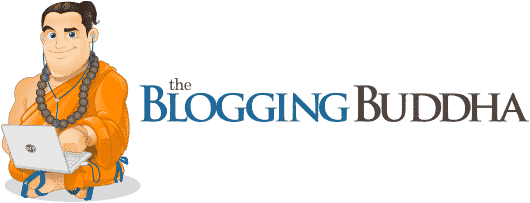
I think this post is very informative and as a new blogger myself I think the biggest fear is that no one will see the content you’ve worked so hard on. Do you have any other ideal blogging communities that I could join or FB groups? Also which do you prefer between Yoast and Google XML? :)
Hello Lena,
I’m happy to hear you found this article helpful.
I do have a Private Facebook Group which you can join here –https://www.facebook.com/groups/thebloggingbuddha/
The group is brand new but will be growing in the near future It’s a good place to communicate with me because I get immediate notifications and can answer your questions pretty quickly.
I would recommend YoastSEO over Google XML because YoastSEO will automatically create your sitemap and XML files it’s more of a comprehensive solution.
Let me know if you have any more questions.
To Your Success,
Mike
I think you missed out on Google web masters tools as a method for getting your website indexed quickly. Using the tool you can submit your site for indexing directly.
Hey Jermaine,
Thanks for the comment.
I agree Google Web Master Tools is the primary tool everyone should be using to manage their websites.
With this post I was trying to provide some less known alternatives to get sites indexed. This is no where near an exhaustive list, just a few easy methods but thanks again for contributing.
To Your Success,
Mike